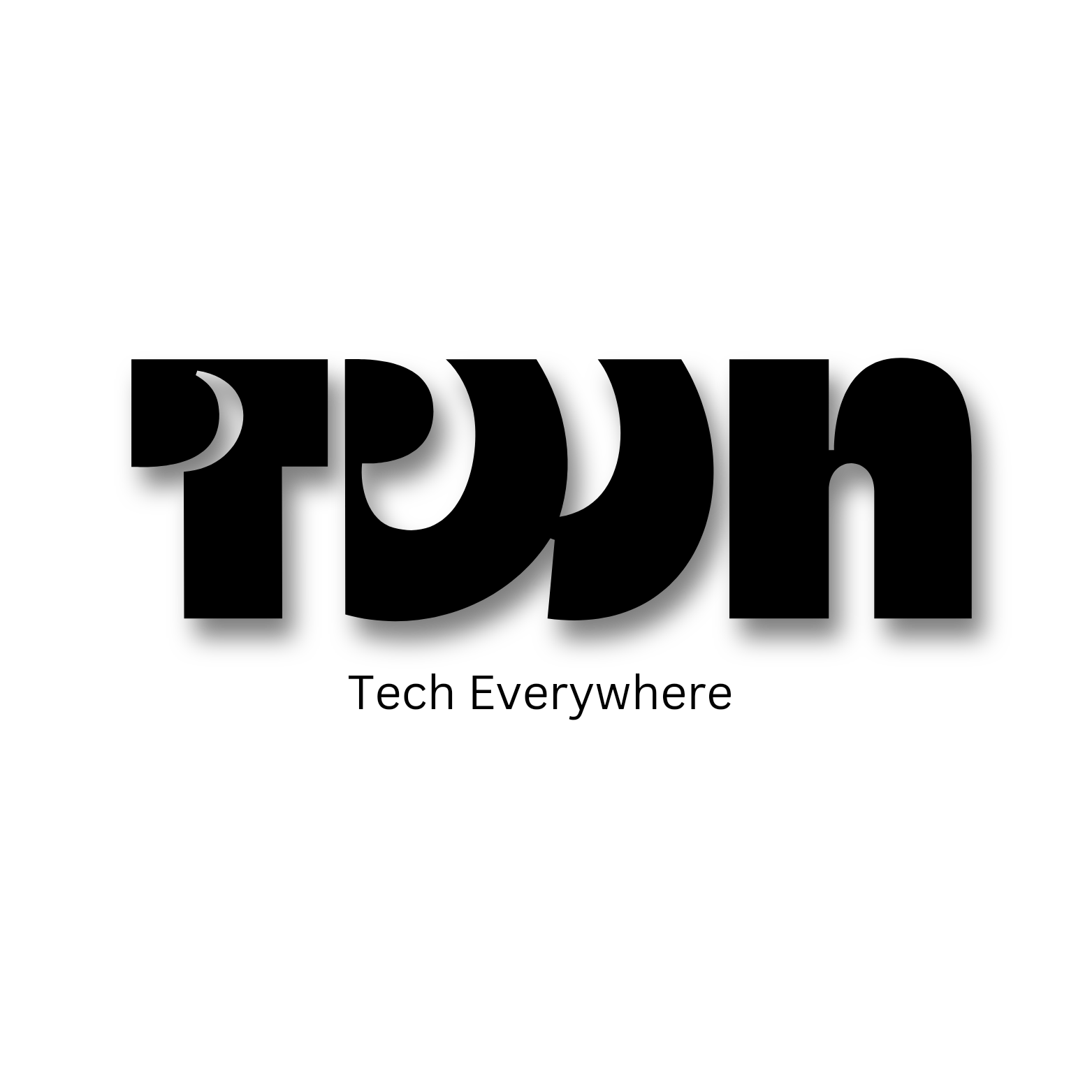Call of Duty: Mobile has introduced the franchise’s core game modes, such as search and destroy and dominance, to smartphones and tablets, as well as a full-fledged battle royale.
That accomplishment, combined with the fact that there are other CODs accessible on PC, may make this query appear silly: is it possible to play COD: Mobile on PC?

However, it is a question that many mobile and non-mobile players have. COD: Mobile is its own game, with blockbuster collaborations, unique game modes, and special cosmetics that are only accessible in this title, so there’s no excuse not to play it on your PC.
|
How To Play CALL OF DUTY: Mobile On PC -2023
You must use an Android emulator to play COD: Mobile on a PC. Many various feature sets and compatibility are available, but when it comes to COD: Mobile, there is just one option.
That is Gameloop, an Android emulator created by Tencent, the parent company of TiMi Studios, the developers of COD: Mobile.
The controls and optimization are near flawless, and you’ll soon be running and shooting with a mouse and keyboard if that’s what you want.
To do so, take these steps:
- Download the Gameloop app from the official website.
- Install Gameloop.
- Launch Gameloop, and in the search bar, enter ‘Call of Duty Mobile’.
- Download COD: Mobile on Gameloop.
- Launch the game from within the app and enjoy!
Once the game has started, you can experiment with the controls. It’s worth mentioning that the traditional keyboard and mouse controls are wonderful, and if you stay with them, you’ll soon forget you’re playing a mobile game.
| Gameloop also supports controllers, with all control settings accessible from the window pane at the top of the game window. |
Can COD: Mobile emulator players play with mobile players?
The answer is yes. COD: Mobile supports cross-platform play between mobile and emulator players.
There are, however, certain restrictions. When playing on an emulator, you will be paired with other emulator players; when in a cross-platform party, you will be matched with other cross-platform parties.
This obviously increases queue times, and depending on the server population in your location, you may be waiting a long time for a match, but at least you’ll be playing with pals.
Can I use the same account for both Emulator and Mobile?
Yes, you may use your account on both an emulated version of the game and on mobile, which means your inventory, cosmetics, and progress can be carried across regardless of platform.
Simply log in with the same Call of Duty ID or Facebook account that you used on the mobile version.
What Are the Benefits of Playing COD: Mobile on a Computer?
There are other advantages, such as the ability to utilize a far broader range of controllers and play in full screen mode at a much better frame rate than you are likely to obtain on your smartphone or tablet.
Capturing gameplay footage and images is also easier, so if you are a budding content developer, an emulator may be more ideal.
Can I get banned for using an emulator to play COD: Mobile?
Yes, however there is a significant limitation to this response.
There are several anecdotal accounts of gamers being banned for using an emulator, and they all have one thing in common: they aren’t using Gameloop.
That implies you might be banned if you use BlueStacks or LDPlayer (two other popular Android emulators). So, to be safe, use the officially supported Gameloop instead.

Introducing Call of Duty: Mobile Season 6 — Templar’s Oath
The Templar’s Oath Battle Pass includes new Operator Skins, Weapon Blueprints, Calling Cards, and extra COD Points to use on your next Premium Pass or Store purchase.
Free Tiers for the Battle Pass
The lightweight and nimble Grau 5.56 Assault Rifle, obtained at Tier 21 in the Battle Pass, will add to your armory.
Earn the new Survival Training Multiplayer Perk at Tier 14, which grants immunity to the detrimental affects of one item of opponent Tactical equipment every 30 seconds.
A variety of camos, Weapon Blueprints, and the MAC-10 – Mercy at Tier 50 are among free tier highlights.
Tiers of Premium Passes
Purchase the Premium Pass to unlock all of the material in the Templar’s Oath stream, including Operator Skins such as Bulldozer — Primal Threat, Samael — Mighty Cyclops, Wraith — Berserkr, and Alice — Enchanted Woods. With Weapon Blueprints, you can get new Epic weapons like the GKS — Metal Scales, Hades — Forest Rifle, L-CAR 9 — Flaming Sun, SP-R 208 — Celestial Nights, and the Grau 5.56 — Nordic Warrior.
The Adler — Gauntlet Operator Skin, the DL Q33 — Ebony Lion Weapon Blueprint, and the Backpack — Ebony Lion are among the Season 6 Ground Forces awards.
| Related Topics – What PC Games Are People Playing Right Now in 2023? |
With the advent of the Multiplayer Arena mode, you may engage in an entirely new competitive experience.
From Battle Royale, three teams of four deploy to either New Vision City or Ecology Lab to participate in round-based combat. Before the match starts, explore the map to buy goods for the first round.
A circle collapse inside the round will bring players closer together. In this mode, there are no respawns; once you are eliminated, you are gone until the next round.
Players will earn tokens to buy weapons and equipment between rounds by achieving tasks such as defeating foes.
Earn more equipment and tokens by shooting down drones scattered over the landscape. The match is won by the first team to win two rounds.

Anarchy Reigns in Call of Duty: Mobile Season 5 — Get Wrecked!
The Atlas Corporation has gone too far yet again, and the people is fed up. With protests and rallies in the streets, it’s time for the Operators in the thick of it to speak up. But who will be left standing when the dust settles?
Get Wrecked! is the fifth season of Call of Duty®: Mobile. The new season amps up the pandemonium with a new Multiplayer map and mode, as well as upgrades to the weekend Tournaments, including the ability to compete in both Multiplayer and Battle Royale.
Season 5 — Get Wrecked! will premiere on May 31 at 5 p.m. PT.

Worlds Collide in Call of Duty®: Mobile Season 4 — Veiled Uprising
As the fight continues, a hidden organization begins to act against its adversaries, taking them one by one off the board.
Who are these nefarious Operators, and, more importantly, what is their ultimate goal?
The Veiled Uprising Pass includes both free and premium goodies, such as new Operator Skins, Weapon Blueprints, Calling Cards, and more COD Points to use on your next Premium Pass or Store purchase.
| Related Topics – The 10 Best PC Games To Play In 2023 |
Free Tiers for the Battle Pass
Blast foes at close range with the rapid-fire OTs 9 SMG, a firecracker of an SMG initially featured in Call of Duty®: Black Ops Cold War and unlocked at Battle Pass Tier 21.
With the new Battle Royale Shock Wave class, available at Tier 14, you may repel attackers and other dangers.
A variety of camos, Weapon Blueprints, and the M13 — Betwixt at Tier 50 are among free Tier highlights.

Introducing Call of Duty®: Mobile Season 3 — RUSH
The RUSH Battle Pass includes both free and premium goodies, such as new Operator Skins, Weapon Blueprints, Calling Cards, and more COD Points to use on your next Premium Pass or Store purchase.
Free Tiers for the Battle Pass
Call in the Wheelson Scorestreak, acquired at Tier 14, to deploy a remote-controlled drone armed with an automatic grenade launcher.
Get the HDR Sniper Rifle at Tier 21, a high-damage weapon capable of destroying foes from afar. A variety of camos, Weapon Blueprints, and the Cordite — Swirly at Tier 50 are among free tier highlights.
Purchase the Premium Pass for the chance to earn all of the content available in the Rush stream, including hard-partying Operator Skins like Rivas — Neon, Darkwave, Domino — Tech Spectrum, and Stitch — Disciple. Turn up the action with neon-colored blasters like the KRM-262 — Smiling Faces, the KN-44 — Candy Bracelet, and the Razorback – Treble in the Club, and get a Blueprint featuring the new Season 3 weapon, the HDR — Iridescent Lines.
Battle Pass Subscription: Enlist with the Ground Forces by purchasing a Battle Pass Subscription, granting extra rewards each season along with a 10% boost to Player and Weapon XP, plus limited discounts on 10x crate pulls.
Season 3’s Ground Forces rewards include the Zane — Miasma Operator Skin, the BK57 — Music For Life Weapon Blueprint, and the Backpack 3 — DJ’s Bass.