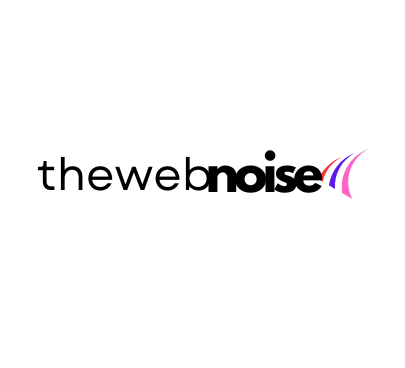In this article will be discussed about best translator application for smartphone and how to use ,
Lots of translation application available and here we are going with top 3 after used what I feel should be shared.
1.Google Translate
2.Microsoft Translator
3.iTranslate Voice 3
- Open an app with text you can copy.
- Highlight the text you want to translate. Copy.
- On your current screen, tap Google Translate .
- Choose the language you want.
Thanks to the smartphones in our pockets and on our wrists, the language barrier isn’t much of a barrier anymore.
Check out three of the best translation apps for travel in 2021.
1.Google Translator
Probably the most popular of any language service, Google Translates web platform, iOS app and Android app are constantly innovating.
Their typed translation feature supports 103 different languages, 52 of which continue to work offline (which is perfect for your off-the-grid travel plans).
The real zinger is its ever-expanding Word Lens feature, which prompts users to point their phone camera at a nearby sign or piece of text.
Word Lens then transforms the original image with an AR text overlay in the user’s preferred language.
What is benefit of Google translate?
1.Translates in more Indian languages
While most translation apps seem up to date with only international languages, Google Translate also supports Indian languages.
While Microsoft’s Translator supports only two Indian languages, Hindi and Urdu, Google Translate allows access to 12 Indian languages, including Hindi, Urdu, Bengali, Tamil, Punjabi, Malayalam, Marathi, Kannada, Sindhi, Telugu and Gujarati.
2.Provides voice feedback
If you can pronounce a word but don’t know what it means, you can simply say it aloud by tapping on the mike icon.
This will translate the word and show how it is written on the screen and will also speak it aloud.
Microsoft Translator can translate spoken words too but only shows it on the screen and doesn’t say it aloud. This feature allows users to learn the correct pronunciation.
3.Google can also translate web pages
The ability to translate text on a webpage is one of the features of Translate that comes built-in with the Chrome browser. This feature allows users to translate any page in its entirety by simply enabling the Google Translate option in the Chrome browser.
You can access it by going to Settings->Site Settings->Language->Translate. The only other similar service for webpages is the UC Web’s Translator app but that works with only UC Web browser on phones.
4.Translate text messages
Another major advantage of using Translate is the closer integration it offers not just with Chrome but also with the default messaging app. This feature allows you to select any text message directly from within the Translate app, tap on it and translate it in the language you want.
2.Microsoft Translator
Offering both enterprise and consumer versions, Microsoft Translator is probably the most versatile option on the market.
Users can type the text they want translated, speak aloud, or take a photo of an image containing the text. The translator is also available as a Smartwatch app, for both iOS and Android, making it easily accessible for on-the-go travelers.
What is benefit of Microsoft translate?
1.Group Interactions
The app lets user enter in a conversation with a large group of people. It generates a conversation code for you that you can share with everyone who you want to be a part of the group.
All of the participants can carry out the conversation in their language and everyone else will get the messages translated in their language. This real time chat is a huge thing for businesses that can connect with people from all over the world without any problem.
2.Website and Skype Integration
Another great feature of the app is its web and Skype integration. No more having to worry about a website that is in a foreign language when the Microsoft Translator app can interpret it for you. You can also enjoy the benefits of the software when you are using Skype. Your conversations with people can be translated when needed. You can chat with foreign investors and company heads with the help of the translator app’s Skype integration.
3.Interprets all Common Vernaculars
The app may not offer all the languages of the world but it does have a list that includes all the common vernaculars. The world’s most spoken languages can be translated by the software and no matter on which device you are using the app, it can translate the vernaculars with ease.
4.Friendly Interface:
Microsoft has offered an interface that is not only functional but also nice to look at. It doesn’t make people feel all business like. It helps people with their tasks in simple steps. The graphic design is a lot better than Google Translates dull interface.
3.iTranslate Voice 3
Ever wished for a professional translator without the hefty price tag? iTranslate Voice 3 enables “magical” voice-to-voice communication across languages.
Simply speak into your phone and the app will translate, and speak, that sentence into one of 42 languages.
Is iTranslate voice free?
What is benefit of iTranslate Voice 3?
1.Free (limited) translation app for Android and iOS with a premium/paid (full) version
This is one of the best translation apps on Google Play and iTunes. It is one of the best free translation apps and language dictionary apps that can translate text messages, voice-to-voice, as well as text-to-voice translations.
With more than 100 languages supported, iTranslate is a handy communication tool to have as you travel to different parts of the world. The user-friendly interface also means the tool is effortless to use even on smaller devices like your apple watch.
2.Offline mode for eight language pairs (Pro only)
Offline mode works by first downloading language packs to your device, which average around 100MB in size (English-Russian is the largest at 365MB).
In tests with my Russian-speaking wife, offline translations displayed instantly but weren’t always 100 percent contextually accurate; however, they still made sense most of the time.
3.Excellent voice conversation mode (Pro only)
Tap the flag for your native language, speak into the device, then tap again when finished. Within seconds, the translation appears on-screen in a casual chat layout, with each phrase also played aloud for both parties to hear; the person you’re talking with then does the same in their own language, going back-and-forth until the discussion is over.
Voice conversation works in over 40 languages, but can’t be used in conjunction with offline mode, since it requires an active internet connection to do its magic.
Combining both methods would be the ideal winning combination, but for now this dream team remains elusive.
Hope you are using one of above and if you find any good specs or feature , will request to share in comments box.