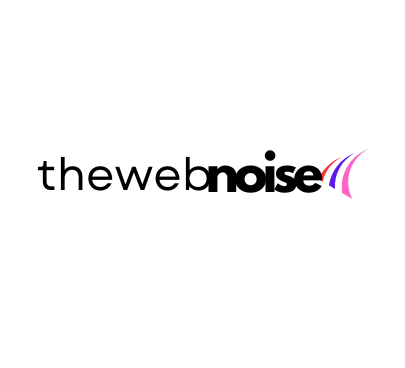Know about SwaRail App—How to get all Indian railway services under one roof.
Key Highlights
- SwaRail is a new app launched by Indian Railways
- It is a unified platform that integrates several services
- Right now the app is available for beta testing
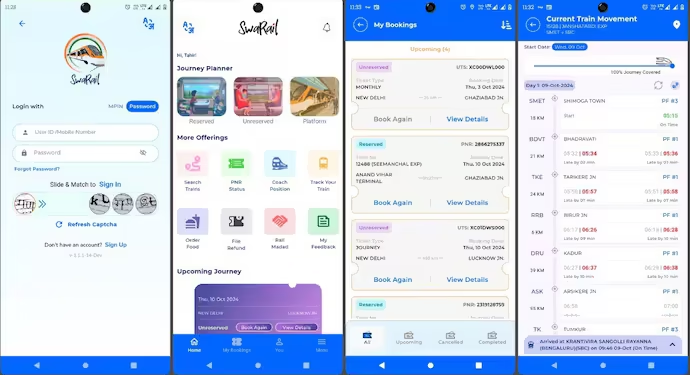
If you are someone who frequently travels by train, you might be juggling multiple apps by Indian Railways for different services. However, your struggles will soon be fixed, and you may need to delete these apps.
The Ministry of Railways has recently introduced a new Super App called ‘SwaRail.’ This app, developed by the Centre for Railway Information Systems (CRIS), offers a range of services—from booking tickets and checking PNR status to ordering food—all under one roof.
See More- Protect from Mobile phone phishing scams-The 5 best security apps
Until now, Indian Railways passengers had to download and access different apps for different purposes—such as IRCTC Rail Connect for reserved tickets, UTS Mobile for unreserved tickets, and other apps for train inquiries, parcel bookings, and complaint management.
However, with the new Super App SwaRail, Indian Railways has integrated all these services into one unified platform. It aims to help Indian railway travelers manage all their travel queries and services through just a single app with a simple interface.
Currently under beta testing
Right now, the app is available for beta testers on both Android and iOS. Users can join the beta testing, although the beta testing limit on Android is currently full.
However, according to Indian Railways, the app will soon be available for download once the beta testing is completed.
But how does the app work? What does it offer? And how can you use it? Let’s take a detailed look at everything you need to know about Indian Railways’ new SwaRail app.

How to use the SwaRail app
Currently, the SwaRail app is in beta testing, but it will be available to the public soon. Once it’s public, you will be able to download it from the Google Play Store or Apple’s App Store.
After downloading, you can either register as a new user or log in with your existing Rail Connect or UTS Mobile credentials. This will also sync all your past travel details into the app.
Following a few simple login steps—including setting up an MPIN and other security options—the app will open to the homepage.
On the homepage, you will find various services in a simplified UI, including:
Reserved tickets: Book reserved tickets easily, just like in the IRCTC Rail Connect app.
Unreserved tickets: Check and book unreserved tickets.
Platform tickets: Book platform tickets when dropping off your relatives or friends.
Parcel and Freight inquiries: Make inquiries related to parcel and freight services within the same app.
Train and PNR Status Enquiries: Get real-time updates on train schedules, running status, and PNR information.
Food orders on trains: Order food during your journey for a more comfortable travel experience.
Rail Madad for complaint management: Register complaints and track grievance redressal through the integrated Rail Madad platform.
All in all, by merging various services, the SwaRail app eliminates the hassle of juggling multiple applications. Whether you need to book tickets, check train schedules, or file complaints—everything is accessible from one dashboard.
For iOS User Required-
Required OS by platform
- iOS or iPadOS apps: iPhone, iPad, or iPod touch running iOS 14 or iPadOS 14 or later. App Clips require iOS 14 or iPadOS 14 or later.
- macOS apps: Mac running macOS 12 or later.
- tvOS apps: Apple TV running tvOS 14 or later.
- visionOS apps: Apple Vision Pro running visionOS 1 or later.
- watchOS apps: Apple Watch running watchOS 6 or later.
Android users can download the app from the Google Play Store.
Google Play Store—SwaRail