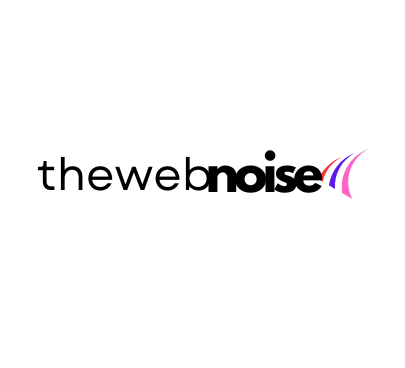How many mobile numbers are registered on your Aadhar
The Department of Telecommunication (DoT)under the Ministry of Communications and Information Technology increased the number of mobile connections per person in 2018. It has raised the number by 18, which includes 9 SIMs that can be used for normal mobile communications and the rest 9 for M2M (Machine to Machine) communications.
Adhar Registration Guidlines for Mobile numbers
According to the guidelines for complete subscriber verification, it is the responsibility of the device maker to preinstall M2M.
The end-user should also update the subscriber details if the device is transferred to any other user. This initiative was taken by the DoT in 2019 for the development of the Telecom Analytics for Fraud management and Consumer Protection(TAF-COP) portal website to extend help to the subscribers.
In 2019, Ravi Shankar Prasad, the Minister for Electronics and Information Technology, made it mandatory for all mobile users to link Aadhaar with their SIMs.
Aadhar card is the easiest way to get a new mobile number (SIM card). In such a situation, many times we get more than one number out and we do not remember the information of all the numbers. In such a situation, if you also suspect that someone else is using the SIM extracted on your basis, then today we are going to tell the way to remove this doubt.
What is TAFCOP Consumer Portal- Mobile numbers
To check the registered mobile number of Aadhar card, first of all open the browser on the phone, tablet, laptop or computer. After this, type TAF COP Consumer Portal in the search bar (https://tafcop.dgtelecom.gov.in/).

Step-1 Type your mobile nos.
Step 2: An SMS will be notified to the subscribers having more than 9 connections.
Step 3: Subscribers can check their status on multiple connections by clicking on the link provided in step 1.
Step 4: Now they can log in to the link to the portal providing their mobile number.
Step 5: Next enter the “Ticket ID Ref No” in the “Request Status” box.
Step 6: And now you can check if any mobile number is issued using your Aadhaar card.
Step 7: After opening the link and providing your mobile number, an OTP will be generated.
Step 8: Finally, you can view the details of all the SIM cards purchased using your Aadhaar number.
Any number that you do not use and you do not even know when it was removed from the number on the screen, then you can report it. To report, click on the box next to the phone number. After that you can report that number by clicking on report. Keep in mind that before closing the website, logout yourself, the option of which is given on the screen.
Let us inform that DoT had launched Telecom Analytics for Fraud Management and Consumer Protection (TAFCOP) portal. This portal provides information about all the phone numbers registered on Aadhaar. At present, this portal can be used by users of Andhra Pradesh and Telangana.
Can I register multiple mobile numbers with an Aadhaar card number?
According to the rules and regulations of the Department of Telecommunications, a single citizen can have up to 9 mobile numbers connected to a single Aadhaar card. . As per existing guidelines, individual mobile subscribers can register up to nine mobile connections in their name.”