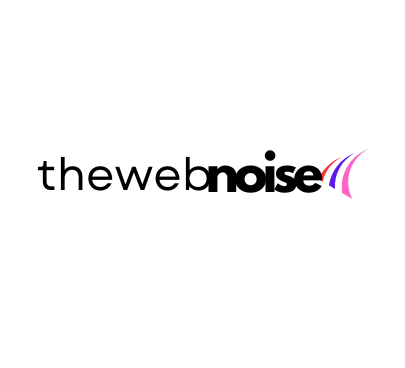Google Announces New Search Features That Will Help You Find What You’re Not Looking For
Google search is by far the easiest way to find answers quickly — and it can also generate new questions.
Sometimes these questions are generated by a random autocomplete suggestion. But the company has just announced changes to its search engine that will help you find answers to questions you didn’t ask.
At the Search On event, this Wednesday (29), Google announced several exciting new features that will transform your search engine into a kind of mind reader. These include the Google Lens (lens) tool, which will allow you to search with words and photos, and a new menu named “Things to Know” — which will provide answers to questions related to your search.
Google’s about to get better at understanding complex questions
The new features will be powered by a machine learning model called MUM, or Unified Multitasking Model. It is capable of collecting information from formats other than text, including images, audio and video. MUM can also transfer this knowledge into 75 languages.
Thanks to machine learning, Google can now include context outside of standard text-based search terms, which can be useful if you don’t know what to search for and what words or phrases to use.
These Google Lens features won’t be available until early next year, and it’s not clear whether they will be incorporated into the Google Lens app or the default camera app of an Android phone.
Google is also using machine learning to recognize moments in a video and identify topics related to the scene.
For example, if you’re watching a video about a specific animal that isn’t mentioned in the video’s title or description, Google might tell you the species and show related links.
Google says that this particular feature will be released in the coming weeks, with more “visual enhancements” coming out in the coming months.
Finding related images soon will be easier with a newly redesigned image search results page. This should make searching for project ideas and other related searches a little easier.
Google Assistant will gain voice command driving mode and other updates
All you need to say is, “Ok Google, let’s drive”, and the new driving mode launcher will appear on the home screen. You can also set a Bluetooth device to make driving mode appear as soon as you start the car and before hitting the road. Read more about how to set it up here .
It is important to note that this change is specific to Android smartphones, not the dashboard version of Android Auto on the car screen. If the vehicle does not have a dashboard display, you can use the phone version as a replacement, and this update will make this process easier.
The tech giant calls the Assistant driving mode part of its “voice routing” approach to helping people use their devices safely while behind the wheel. The company has been working on transitioning the Android Auto app to phones since November 2020, when it launched the original Assistant driving mode within the Google Maps app. The difference now is that the feature will be part of Android 12 and is no longer a standalone feature. It will also not be available for iOS device users.
Another feature to watch out for in Android Auto is the ability to pay for gas using just your voice.
Shout “pay for gas” and the Wizard will ask for the pump number before starting the Google Pay transaction. This will be available at more than 32,500 gas stations when it is implemented. The company plans to eventually add support for other stations over time.
Google built into the car
It was also announced that Honda will start using the Android Automotive platform in models like the Civic as of 2022. In addition, other companies such as Ford, General Motors, Renault and Volvo will also implement the service in vehicles.
Electric vehicles will also have some new features in Android Automotive. The operating system will show more targeted information, such as the location of charging stations and whether they are readily available.
As a longtime user of the Android Auto app for the smartphone – since its debut in 2015 – I’m glad to hear that some much-needed changes are coming to the way Android does infotainment in the car.
The Assistant driving mode on Google Maps remains severely limited compared to the Android Auto app for phones – at least until the updated Assistant driving mode is released.
I’m curious to see how quickly the change will take place. For now, it looks like I will continue to use the Android Auto app for phones until Assistant driven driving mode is guaranteed on my device
Read More about Google Pixel 6 upcoming latest phone Share your thought what do you think & your buying choice.
Stay Tuned.