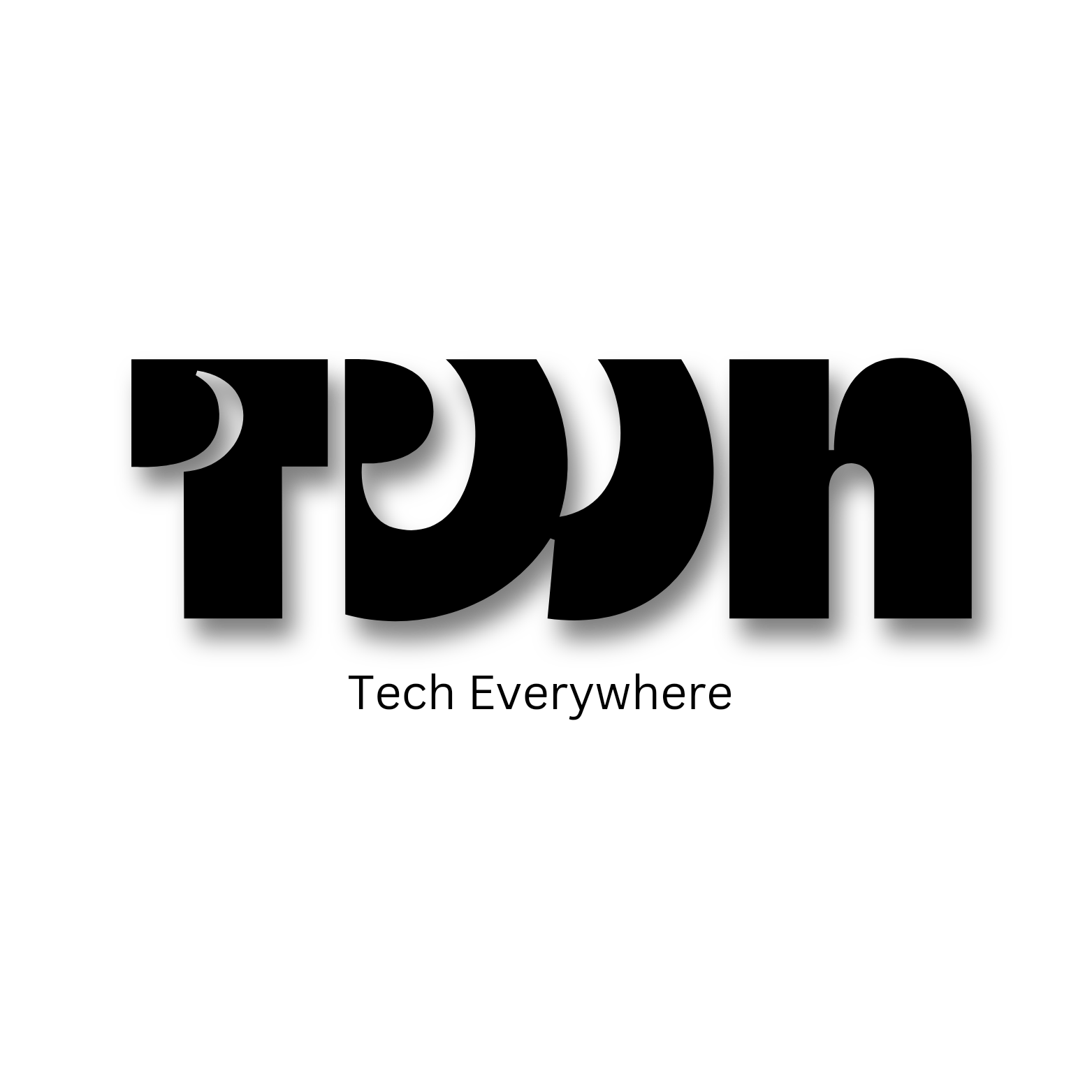How to Use ChatGPT’s Memory Feature for Personalized and Efficient AI Interactions
ChatGPT is constantly evolving, and its new memory feature is a game-changer. No longer are conversations fleeting exchanges. Now, ChatGPT can remember your preferences, past discussions, and specific details, making your interactions more personalized, efficient, and productive.
This blog dives deep into how you can benefit from ChatGPT’s memory feature and unlock its full potential.

Unlocking Personalization: A Tailored AI Experience
ChatGPT’s memory goes beyond simply remembering facts. It learns from your interactions, adapting to your communication style and preferences. This translates to a truly personalized AI experience.
Remembering Your Preferences: ChatGPT’s Memory Feature
Imagine never having to explain your writing style or preferred content format again. With memory enabled, ChatGPT can recall these details and tailor its responses accordingly.
- Content Creation: Do you favor bullet points for summaries and prefer a casual tone for social media posts? ChatGPT remembers! It can automatically adjust its output to match your preferences, saving you time and effort.
- Communication Style: Some users prefer concise responses, while others appreciate a more detailed approach. ChatGPT can learn your preferences and deliver information in a way that resonates with you.

Building Context for More Meaningful Interactions
ChatGPT’s memory fosters a sense of continuity in your conversations. It can reference past discussions, build context, and understand your needs better.
- Project Management: Imagine having an AI assistant that remembers project details and discussions. With memory, ChatGPT can track progress, identify roadblocks, and provide more relevant project insights.
- Creative Brainstorming: Stuck on a creative project? ChatGPT can recall details about your goals and target audience, generating more relevant ideas that align with your vision.

Boosting Efficiency: Save Time and Effort
ChatGPT’s memory not only personalizes your experience but also streamlines your workflow.
No More Repetition
One of the biggest frustrations with AI assistants can be the need to constantly re-explain things. ChatGPT’s memory eliminates this issue.
- Repeating Instructions: Have you ever given specific instructions for a task, only to need to repeat them later? With memory, ChatGPT remembers your past instructions and can apply them to new tasks, saving you valuable time.
- Background Information: How often do you find yourself having to provide background information for every request? ChatGPT can store this information, allowing you to jump right into the task at hand.
A Continuously Learning Assistant
ChatGPT’s memory is constantly evolving. As you interact with it, it learns your preferences and adapts its responses accordingly. This continuous learning leads to a more efficient and intuitive AI assistant.
- Improved Response Accuracy: Over time, ChatGPT gets better at understanding your needs and responding with greater accuracy. This reduces the need for clarification and revisions, saving you time and frustration.
- Smarter Task Completion: As ChatGPT learns your workflow and preferences, it can anticipate your needs and proactively suggest solutions or complete tasks with minimal instruction.
Taking Control: Privacy and User Management
While personalization and efficiency are great benefits, it’s important to understand how ChatGPT’s memory impacts your privacy. Thankfully, ChatGPT offers complete user control over its memory function.
- Selective Memory: You can instruct ChatGPT to remember specific details or ask it to forget something entirely. This allows you to fine-tune how ChatGPT uses your information.
- Memory Management Tools: Access and manage ChatGPT’s memory through the settings panel. Here, you can review stored information and choose to delete specific memories or disable the memory feature altogether.
Conclusion:
ChatGPT’s memory feature is a powerful tool that can transform your interactions with AI. By leveraging personalization, increased efficiency, and user control, you can unlock a new level of productivity and creativity with your AI assistant. So, start exploring the memory feature and discover how ChatGPT can become an even more valuable asset in your daily workflow.