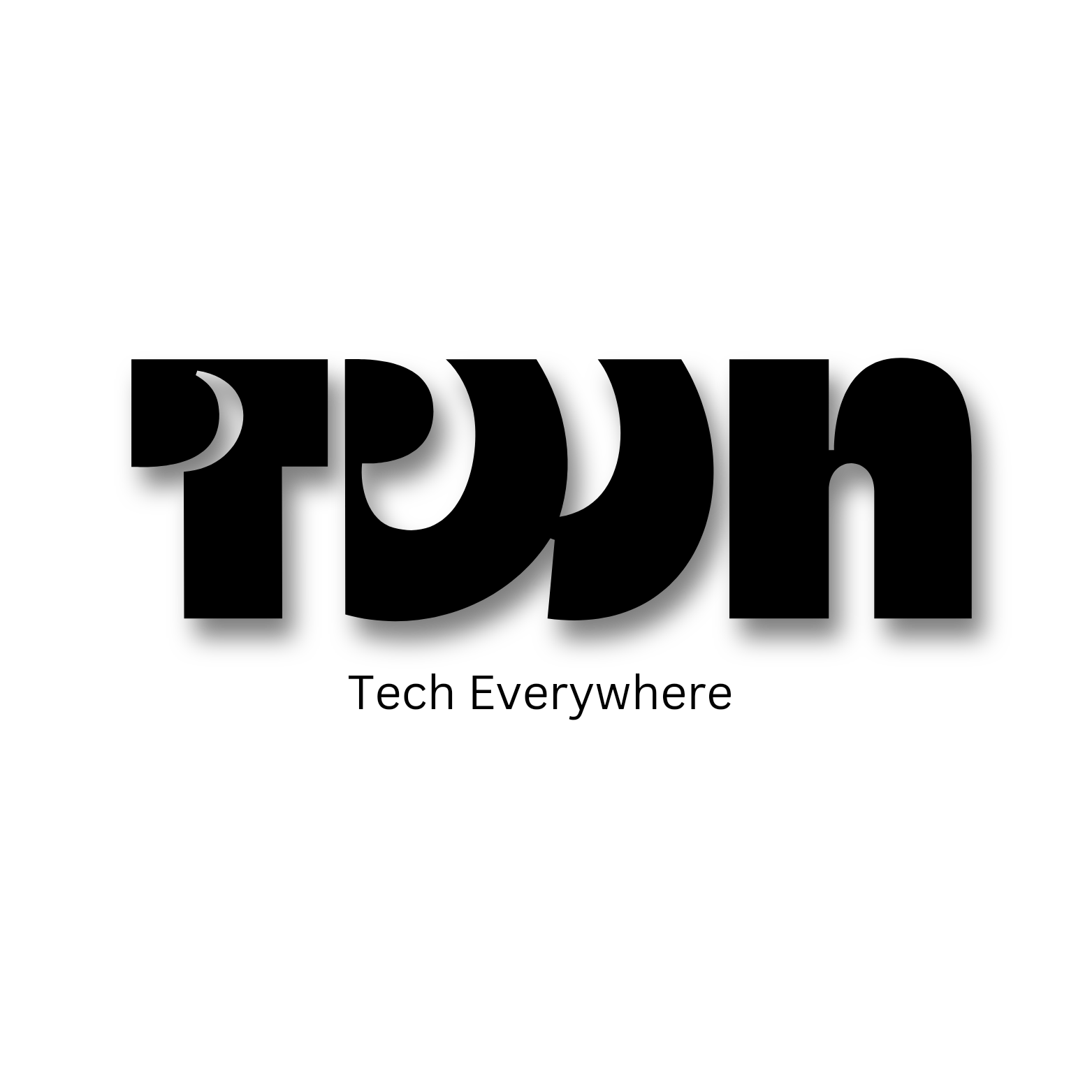AI Presentations is still in the early access stage !!
You’ll appreciate the enormous benefit of AI presentation tools if you’ve ever hurried to put together a presentation at the last minute.
What if you could spend your valuable time somewhere else while AI does the labor-intensive tasks for you?
It’s not true if it seems too wonderful to be true. Recently, AI research has accelerated, and various platforms are figuring out the wrinkles in applying AI to presentations.
Hello to your new digital helper and goodbye to boring Powerpoints.
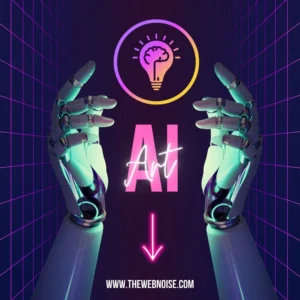
How can an AI presentation tool help you?
-
You can simply input text into their feature or platform, and they can create designs for you in a jiffy.
-
You can add your brand assets, such as your logo, brand colors, and fonts, into your presentation in seconds, making it consistent throughout.
-
Teams can collaborate on one platform to further improve a presentation before the big day.
-
Professionals can integrate these presentation tools into their workplace apps like Slack and Microsoft Teams.
-
AI can fix or modify elements when you add or remove elements to any slide.
-
AI can organize your slides to help you tell a story.
-
These tools have built-in templates (eg. Powerpoint design templates) and access to image and video libraries to make your presentation more enticing.
1. Beautiful.AI

First on our list of AI presentation tools is Beautiful.AI. You can reduce the number of minutes or hours you spend creating a presentation. You don’t have to edit or adjust elements manually. Their AI is intuitive in helping you predict your next move. Plus, their AI can make your data look more presentable and clear when shown to your audience or stakeholders.
In addition to those, Beautiful.AI is collaborative, allowing team members to comment on slides without the need for back and forth on chat apps or emails.
Here are some of their nifty features:
-
Access to templates, slide library, and millions of photos and videos for your presentation
-
Customizable themes
-
Voice narration
-
Sharing and collaboration
-
Integrations to Slack, Monday.com, Dropbox, and Powerpoint
Pricing:
Pro – $12/mo (billed annually)
Team – $40/user/mo (billed annually)
Enterprise – Schedule a Demo
2. Designs.AI

Designs.AI is more than just AI graphic design software. They can also help users create videos, speeches, and presentations. Users can create AI-powered presentations with their Designmaker feature.
With Designs.AI, all you have to do is input your text into their tool, and their AI can produce various designs for you. In addition, you can make modifications and edits simpler with their one-click resize tool. Plus, you’ll have access to millions of design and video assets to use in your presentation.
Pricing:
Basic – $29/mo
Pro – $69/mo
Enterprise – Customized
3. Presentations.AI

If you want an alternative collaborative tool, Presentations.AI is one of the best AI presentation tools out there.
You can expect well-designed presentation templates and their AI to aid you when adding various elements to your slides.
Presentations.AI is ideal for those who have a lot of presentations. Although their Starter Plan has the basics down, such as collaborative features, integrations, and unlimited presentations, their Pro Plan will give you more, such as:
-
Access to premium templates
-
Custom colors and fonts
-
Revision history and export tools
-
Video collaboration
Pricing:
Starter – $10/mo
Pro – $25/mo
Gold – Talk to Sales
4. Kroma.AI

Kroma.AI is much more expensive than the other AI presentation tools on this list, but they do offer a free option, ideal if you want to do a test run before committing to their subscription plan.
Their AI specializes in pitch deck designs that will make investors say YES. If you’re a startup founder needing funding, you can definitely use Kroma.AI to give you a presentation in minutes. One of their main features is helping you organize data neatly with their charts and graphs. Aside from that, you will have access to their high-resolution library packed with images, icons, and videos to make your presentation pop. Plus, you can even add your startup logo to give it a professional look.
Pricing:
Explorer – Free
Premium – $49.99/mo
Enterprise – $1699/yr
5. Deck Robot

Do you have a PowerPoint draft but don’t want to spend so much time beautifying it? Deck Robot is here to save your presentation with their AI.
With Deck Robot, you can upload your PowerPoint draft, and they will make it organized and customized to your liking before the big presentation.
Aside from that, they can also redesign your old branded PowerPoint to your new colors, fonts, and other branded assets.
Pricing:
If you’re interested in subscribing to Deck Robot, you need to schedule a demo with them first.
6. Slidebean

Slidebean is another AI presentation tool ideal for those who need better-looking pitch decks and other business presentations.
Although you can build your own presentation or use their presentation design service, Slidebean has an “Arrange with AI” option to give you different design alternatives.
Pricing:
Basic – Free
All Access – $29/mo
7. Pitch

Pitch is one of the most popular presentation tools out there on the market. You can build presentations from scratch here or use one of their well-designed templates for your new presentation.
Their AI feature is limited to editing and cropping, giving the user full control over most of the functions in the presentation maker.
Pricing:
Starter – Fre
Pro – $8/mo
Enterprise – Contact Sales
8. Venngage

Although Venngage is a well-known infographic maker, Venngage has “Design AI” for other designs made in their software.
They have an AI-powered tool to help sales teams, marketers, and professionals create slides in a snap.
You can input your written content into a text field, and Venngage will generate designs for you to choose from. Plus, you can also customize slide designs with your brand colors to ensure consistency.
Pricing:
Free
Premium – $19/mo
Business – $49/mo
Enterprise – Starts at $499/mo
Get quick help with your presentations
If testing out various AI presentation apps sounds like a hassle, our graphic design team is here to help.
Our designers create crisp presentation designs tailored to your unique needs.
Just open a project and use the textbox to describe the type of designs you need.
No matter your industry or the topic of the presentation, above tools can help. Get your designs back in as little as 24 hours and request any revisions you need at sites.
You can make FREE presentation with AI here.. I would recommend to watch this video to know How To Create Stunning Presentations Instantly with A.I (Step By Step Tutorial)
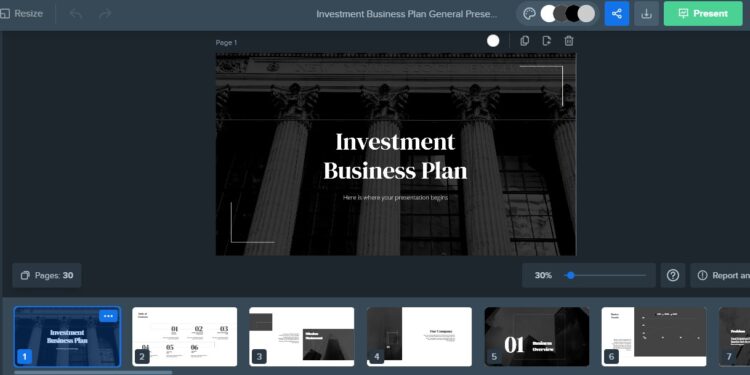
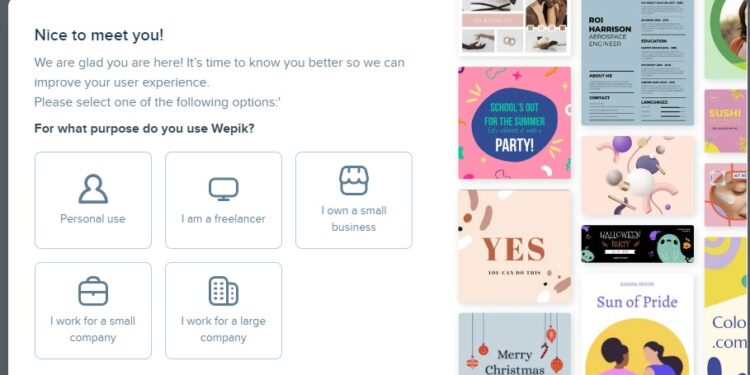
The Pros and Cons of AI Presentation Design Tools
Stay tuned to get more updates