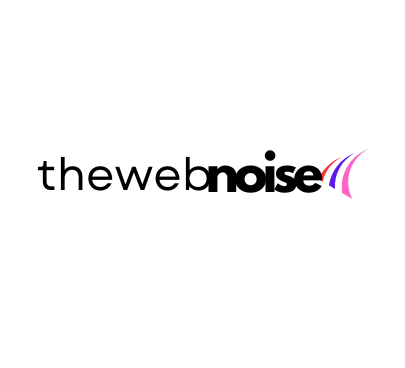A new iOS version is released every year, and this is no exception. There are several major new features coming to iOS later today that will completely alter how you use your iPhone. Apple’s latest mobile operating system, iOS 15, comes with some significant new features, but it also includes a slew of bug fixes and little tweaks that might easily go unnoticed by users.
Small adjustments might have a big impact on the final result. After discovering them, you’ll be perplexed as to how you ever lived without them. 25 of iOS 15’s best-hidden features that you might have missed are as mentioned below:-
-
Pay attention to what happens on your app.
A new privacy feature in iOS 15 allows you to see which apps are accessing specific functions and data on your phone. To start recording app activity, go to Settings, Privacy, and then touch Start Recording App Activity. This must be enabled from the menu bar at the very top of the screen.
-
Translate
When you use iOS 15 Translate in Face-to-Face mode, you can simply relay translations between two speakers, similar to how Google Translate works on the computer.
-
Add an image as a background in Safari
On iOS 15, you can even customize the Safari app’s background. In order to accomplish this,
- Go to Safari and create a new tab.
- Click Edit at the bottom of the page after you’ve finished scrolling.
- Go to the Appearance tab, and then click on Background Image to choose out a wallpaper.
-
Keyboard
Scan Text – With iOS 15, you can use your camera to scan text. When you see the ‘Scan Text’ button, hold down the ‘Long Press’ key until the camera viewfinder appears instead of your keyboard. To add text to your text field, align it and then press ‘Insert.’.
-
Phone
A confirmation alert is included in iOS 15, so you won’t get those awkward “You’re on muted!” group call-outs anymore.
-
Photos
Slide up on a photo to see the EXIF data in iOS 15’s new Detailed Photo Information feature (shutter speed, location, the device used, etc). This is a much-needed addition.
-
Spotlight
Thanks to Face ID, Spotlight is now accessible from the home screen by swiping down. You’ll only be able to do web searches if you don’t have a Face ID.
-
Timers
Now you may use the keyboard to enter an exact time by tapping on the timer. Some people will appreciate the time savings.
-
Wallet
Expiring passes and tickets will be archived automatically by iOS 15, thanks to yet another innovative new feature. There is no need to worry about missing out on a particular ticket if you have fond memories of it.
-
Reminders
In iOS 15, you can now create new lists with rules based on date, time, and location. You can also flag items and give them a priority based on these rules as well.
-
Drag and drop
Apple has added support for its well-known ‘Drag and Drop’ feature to the iOS operating system. In iOS 15, you can drag and drop a text, image, link, or file from one app to another by selecting it and dragging it to the other app
-
Magnifying glass while selecting the text
One of the most requested features has been brought back in iOS 15. When you are selecting text or moving the cursor, a magnifying glass appears. However, you may still move the cursor by tapping and holding the space bar on your iPhone.
-
Text size can be customized with different programs.
In iOS 15, you may customize the text size for each app separately.
-
Location visible after power-off
This is one of my favorite secret iOS 15 features. Even when you turn off your iPhone, it continues to operate in standby mode. It enters a Power Reserve mode.
-
Find My
iPhones that have been erased – iOS 15 can now detect and notify buyers of potentially stolen iPhones from the Hello screen, even if the device has been deleted.
-
I cloud
For the first three weeks after purchasing a new iPhone or iPad, iOS 15 will provide you with unlimited storage space on your iCloud account to allow you to get your device up and running quickly.
-
Text
Custom font sizes can be added by going to Settings > Control Center > Text Size and enter the desired size. When you access Control Center in any program, you will now see a Text button that allows you to select a specific font size for that particular app.
-
The Timer Picker Menu has been updated.
Instead of scrolling endlessly through the time picker menu to find a specific time, you can now tap on it and use the number pad on the keyboard to add time. It’s one of the iOS 15 innovations that has a significant impact on usability.
-
Person Suggestion removed from your memory.
Users may previously choose Suggest Fewer Memories Like This while viewing a memory in the For You area of Photos, or delete a photo entirely from photo suggestions, but now you can choose to display a specific individual less frequently.
-
Change the font size for each app
You can alter the font size in all of your apps in iOS 14. You can now limit the font size adjustment to a single app in iOS 15. When utilizing the Text Size toggle from the Control Centre, keep the app open.
-
Edit date and Time in Photos in Bulk
The default date and time in a given photo can be changed in the Photos app, as previously noted. In the Photos app, you can also choose numerous images and then tap the Share icon at the top.
-
The camera sends an email.
This one is a part of Apple’s Live Text feature, which you can find here. In the default Email app, if you attempt to compose an email, the keyboard will provide you with an option to scan your email ID using the iPhone’s built-in camera.
-
AirPrint has been improved.
Apple has made a startling improvement to the AirPrint interface, adding new options and functions in a move that has surprised many. You will be presented with new printing options when you attempt to print a document or webpage.
-
Voice memos playback
Audio samples recorded with Voice Memos can now be played back using the upgraded version of Voice Memos. Voice memos can now be played back at a faster or slower pace depending on the user’s preference in iOS 15.
-
Block all websites from seeing your IP address
Third-party trackers and websites will no longer be able to see your device’s IP address if you update to iOS 15. This will stop the tracking of your data.
Small adjustments might have a big impact on the final result. After discovering them, you’ll be perplexed as to how you ever lived without them.
Read Next What kind of technology Geek you are?
Stay Tuned