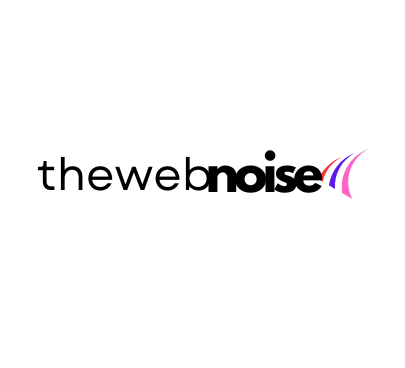Apple cannot affect absolutely all the chips of its own operating system, but this is even more interesting. There are always some features or technology gimmicks that we don’t know about. In this article, we’ll take a look at the most interesting iPhone and iOS features.
Delete numbers in the calculator
It would seem that this is unique or useful. But in fact, I myself have noticed for a long time that if I type a large number incorrectly, I delete it entirely, and this is not always convenient, especially if the calculation is too long and complicated. The solution is simple, swipe left or right on the dialed number and the last digit you dialed will disappear.

Learn to quickly call the last number
Another very simple and quite logical function is a quick dial of the last number you called. To carry out this manipulation, simply double-click on the call button and the iPhone will start calling the last dialed subscriber.

Fast Burst Activation Function
For the convenient and high-quality shooting of fast-moving objects, you can use the burst mode, which will allow you to capture the right moment. To do this, simply hold down the shutter button on the display in the camera app.

Currency Converter
To call the corresponding service on your iPhone, you just need to “swipe” down the screen and write the desired request in Spotlight. You do not need to use third-party applications to convert the currencies you need.

Non-standard standard keyboard
Well-known, but all functions of selecting special characters while typing. There is, perhaps, on any mobile device, but some take it out in a separate section. To use, just hold down any button on the keyboard and a menu with a selection of interesting symbols will appear on top. The set will differ depending on which button is pressed.

Pedometer without apps
There are special devices and applications for counting steps, both paid and free. But why spend money on a new fitness bracelet if your smartphone is able to count steps on its own without additional funds. The Health application has a corresponding functionality that counts steps and at the same time can calculate the rise to the floor, which is not in the same fitness bracelets.

Improving Touch ID performance
The function, although outdated, is suitable for owners of an iPhone with a fingerprint scanner. The whole trick is to add additional ones to the existing fingerprint. What does it have to be the same finger? This will speed up the scanner and increase its accuracy when triggered.

Smartphone scanner
To scan documents or just text, you usually need to have a scanner or an iPhone application that will use the camera as a reader. But iPhone owners may not bother and just use the corresponding function in the Notes application. Here you need to click on the circle with a plus sign inside and select the desired function. Then you can adjust the sharpness of the camera and that’s all, the necessary text is already in the notes.

Opening a recently closed Safari browser tab
It happens all the time that you have closed a tab that you still need. But in order not to go into the browser history, you can restore it a little easier. To carry out not tricky manipulations, go to the menu of open tabs and click on the plus sign. You will see a list of recently closed tabs. It will be enough just to select the desired closed page.

Opening the link in a new tab in Safari
The moments when you need to open some link on a page in Safari get in the way, but when you click on the selected section of the text, a new page opens, while closing the necessary information on the previous page. The situation can be easily corrected by using a tap on the link with two fingers on one hand at the same time. Thus, you will open a new tab with the desired link without closing the start page.

Photo filters
Maybe you didn’t know, or you just weren’t interested, but your iPhone can pretty much change the picture you have taken using the built-in functions. In the “Camera” application, you have access to such a function as filters for photos. They will help you quickly find the desired color correction, literally in two clicks.

Learning to type quickly
Here, rather, the trick is not in speeding up the typing of the text itself, but in accelerating the placement of punctuation marks and special characters. As we all know, to search for and enter the desired characters, you need to open the pop-up menu called “123” and only then click on the desired one. This process can be simplified simply by holding down the “123” button, which will allow you to select the desired punctuation mark or symbol without lifting your finger from the screen and release it. The symbol will appear in the text, and the menu with symbols will disappear, opening access for entering text.

Move up in any application
It is rather difficult to constantly scroll up a large site when you need to return to the beginning. For this, there is, as you may have guessed, its own secret chip. Just tap the clock in the upper left corner of your iPhone and you will automatically be taken to the top of the site.

Stop media content by timer
An interesting feature that the iOS developers have put into the Clock app. There is a special option here to turn off video or music playback at the moment you want. As a result, when watching or listening to a movie, it will stop at the time interval you specified. To do this, in the timer menu on the smartphone, select the “Stop” sub-item in the notification method selection menu.

Moving the alarm, but quickly
According to the developers, it’s easier to press the volume button to move the alarm a couple of minutes ahead than on the screen, and they would be right. Pressing the volume button takes it 9 minutes ahead.

Level measurement
Perhaps someone did not know, but in the Compass application, there is also a Level mode. But, like a compass, hardly anyone uses it often. However, to search for this function on iOS 12 and older, you need to go to the Roulette application.

Hide private photos
Personal photos will always be the subject of increased attention, especially if your iPhone has fallen into the wrong hands. To prevent the unwanted display of some photos, you can hide them. To do this, select a photo or several and click on the “Share” button, then select the appropriate function. Now, these pictures will not be available in the general gallery and will be placed in a special hidden folder.

Improving the quality of images
The iPhone is capable of taking good photos in any light, but if you are not satisfied with the result, then you can safely change the exposure level while shooting. This will allow you to capture more or less light, getting an adequate result. To implement the described, you need to hold your finger on the display for a while during shooting and swipe up or down, adjusting the level of illumination in the picture.

Speed up Safari
This feature will be useful for devices with operating systems earlier than iOS 12. To speed up Safari, you just need to go here: Settings → Safari → Add-ons → Experimental Features and activate Link Preload. Now, some data from web pages will be loaded in advance, which will speed up some actions.

Flash fires on notification
In order to enable the function that is responsible for triggering the flash simultaneously with notifications, you need to go here: “Settings” → “General” → “Accessibility” → “Flash alerts” and activate it.