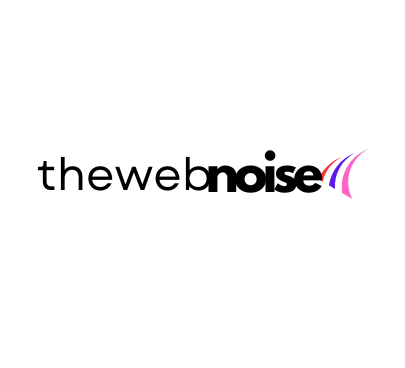Xbox Game Pass on PC explained: Questions answered
There are many gaming subscription services these days, and they all have their own perks—but Xbox Game Pass continues to be the leader of the pack with a massive mix of titles to download and play.
The service is best known as being a console one, but it also happens to be one that you can get on PC. And while there are differences to the line-up on PC, you are still getting a massive collection of games, and there is something there for everyone to enjoy.

Xbox Game Pass price and Xbox Game Pass Ultimate explained
For all the lowdown on what games are included and how Game Pass on PC works, read on! And don’t forget that all Xbox exclusive releases get added on the day that they come out, so keep an eye on our video game release schedule to see what games are on the way.
Much like the console version of Game Pass, the PC version is really simple to navigate. Just sign up on the official Xbox site, and be sure to take advantage of the £1 Xbox sign-up offer.
Once the signup process is complete, you’ll get access to all the games available.
There’s a handy app, simply called Xbox Game Pass, which you’ll be able to download for free. This will let you see and search through the collection of games that’ll run on your PC.
Just download the ones you want, and once they are installed, you just play as normal. You can continue to play it as long as each game remains part of the Xbox Game Pass library—and you will normally get a good amount of notice before a game is removed.
Which Xbox Game Pass games work on PC?
There are a huge number of games that will work on the PC from the Xbox Game Pass library, ranging from big hitters such as the latest Forza and Gears games to smaller titles such as Celeste and Ape Out—there are games that you can only play on PC too.

Is EA Play on Xbox Game Pass on PC?
Yes, EA Play is included as part of Xbox Game Pass on PC. This was not the case until recently, but as of March, EA Play’s selection of games has been added to the PC Game Pass library. So you can now play the likes of FIFA and Plants vs. Zombies on your gaming PC as part of an active Game Pass subscription.
Does Xbox Game Pass on PC work with Steam?
At the time of writing, Steam does not have the Xbox Game Pass library, but rumor/wishful thinking suggests that could be about to change.
There have been a lot of whispers that Xbox Game Pass will be added to the popular Steam launcher in the future, and we are beginning to think we could see it happen by the end of 2021. We’ll keep you posted as we hear more.
Here’s everything you need to know about the pricing for Xbox Game Pass and Game Pass Ultimate:
- Xbox Game Pass for Console has now been closed. Existing members still have access until their subscription runs out and have the ability to stack up to 13 months until Thursday, 13th September.
- Xbox Game Pass Standard costs $14.99 per month (roughly £11.72). Game Pass Ultimate costs £14.99 or $19.99 per month. Xbox PC Game Pass is £9.99 or $11.99 per month. These prices reflect the increases added in September 2024.
- It’s important to note that Xbox Game Pass Standard does not include access to first-party releases for Day One but does include Xbox Live Gold for multiplayer and the back catalogue. Both Game Pass Ultimate and Game Pass PC maintain the features they previously had, including access to Day One games.
- The annual cost of Xbox Game Pass Core is £55.99 or $74.99. If you prefer a month-by-month basis, then it costs £6.99 or $9.99 per month.
- You may have heard about the $1 / £1 Xbox Game Pass deal. This is a regular promotion for your first month of Xbox Game Pass, but there has also been an officially embraced low cost upgrade from a standard service to the all-encompassing Ultimate subscription.
- Like Netflix, titles will be added and taken away from the service over time. Microsoft has confirmed “at least” five new games every month, which are usually announced a week or so before they are added to the store.
- Once an Xbox Game Pass title has downloaded to your hard drive, you can play offline for up to 30 days.
- All future Microsoft-published games will arrive on the service day-in-date with their retail releases, which include major franchises such as Halo, Gears, and Forza.
- While the open access to many games is similar to services such as Netflix or PlayStation Now, each game has to be downloaded to your hard drive—though Microsoft is slowly rolling out a tie-in with its Project XCloud service.
- Xbox 360 and Xbox Live titles offer the same additional features as the full list of Xbox One backward compatibility games, including support for cloud saves, Game DVR, Windows 10 streaming, and use of the original dashboard interface in-game. For achievement collectors out there, it’s worth noting Xbox Live games typically only have 200 Gamerscore to collect, depending on whether they were supported with DLC, while Xbox 360 and Xbox One titles have the full 1000.
- While you won’t need an Xbox Live Gold subscription to play, any multiplayer components in any Xbox Game Pass titles will require one as usual.
Where to claim free Xbox Game Pass?
Claim via Microsoft Store application
1. In the Windows search bar, keying ①[Microsoft Store] and click ②[Open] to launch the application.

2. In the Microsoft Store application homepage, clicking into ③Library.

3. In Library, select ④ [Included with device], and then you will be able to see Xbox Game Pass to ⑤Claim.

Claim via Xbox application
1. In the Windows search bar, keying ①[Xbox] and click ②[Open] to launch the application.

2. In the ③Game Pass page, click ④[GET GAME PASS].

3. Then you will see the notice about [You’ve got free Xbox Game Pass] and clicking ⑤[CLAIM NOW] to start claiming.

Library- All games are available on both console and PC unless otherwise indicated