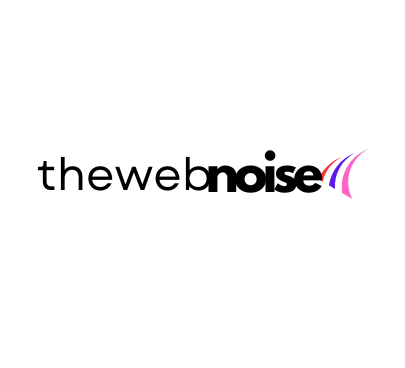Whatsapp user tips – Let’s find out the tricks in this post
- WhatsApp Stranger’s call Block Guide
- On Android, how can you message unsaved contacts on WhatsApp?
As a result, Meta has introduced a new WhatsApp function that automatically mutes calls from unknown numbers. The information you need to know about the function and how to activate it on your Android and iPhone are provided below.

What Is the Unknown Callers Silence Feature?
Silence Unknown Callers is a WhatsApp function that screens your incoming calls in the background.
If it detects a call from an unknown number (one that isn’t in your phonebook), it instantly mutes it.

Because the call has been hushed, your phone will not ring or vibrate. However, the number is still visible on WhatsApp’s Calls tab.
If you believe it belongs to someone you know, you can phone them back.
How to Enable WhatsApp’s Silence Unknown Callers Feature
The Silence Unknown Callers function is now available to WhatsApp users on both Android and iOS.
If you don’t see it, check sure you’re using the most recent version of WhatsApp.
To enable the Silence Unknown Callers option in WhatsApp, follow these steps:
- Open WhatsApp on your Android or iPhone.
- Go to Settings. If you’re on an iPhone, go to the Settings tab. On Android, tap the three-dot menu in the top-right corner and select Settings.
- Select Privacy and tap on Calls.
- Toggle on the switch for Silence Unknown Callers.
 Stop receiving calls from unknown numbers.
Stop receiving calls from unknown numbers.
WhatsApp released a back-end system change last month to combat spam calls. And now, by introducing the Silence Unknown Callers function, it offers an additional layer of security to keep customers safe on the platform.
So, go ahead and enable the option on your WhatsApp account if you’re tired of being plagued by strange callers.
How to Message Unsaved WhatsApp Contacts [Android and iOS]
WhatsApp is one of the most popular messaging programmes on the planet.
You probably use WhatsApp to text your friends and family if you have a smartphone. WhatsApp has been the most popular online messaging application over the years since it is free and operates across various platforms.
Despite the fact that applications like Telegram and Signal may provide superior functionality and privacy, the sheer volume of users on WhatsApp has deterred consumers from migrating to alternative Instant Messaging apps.
While WhatsApp has lately added new capabilities to the app, such as UPI payments and calls over WhatsApp Web, there are a few critical functions that are still lacking.
One of these capabilities is the ability to send WhatsApp messages to contacts who have not been stored.
If you wish to send a message to someone directly using WhatsApp, you must have their contact saved on your phone.
There is no built-in option for entering a phone number when starting a new discussion. Instead, you can only choose one of your already stored contacts.

What is the point of contacting unsaved WhatsApp contacts?
There are a couple workarounds, though, that allow you to communicate unsaved contacts on WhatsApp. This is especially useful when you want to chat someone while retaining some privacy by not displaying your WhatsApp profile image or status, depending on your privacy settings.
You may have encountered instances in which you needed to text someone you didn’t know well, or you needed to swiftly convey your location to a delivery person.
In such instances, sending a message on WhatsApp without recording their phone number as a contact is both easier and safer.

Various methods for delivering WhatsApp messages to phone numbers not on your contact list
There are a few different ways to communicate unsaved contacts from your phone book or address book on WhatsApp, depending on the platform(s) you use.
Some techniques involve utilising WhatsApp’s own connections to begin conversations within the programme, while others require using third-party applications and shortcuts that leverage WhatsApp’s APIs to begin a chat with unsaved contacts or phone numbers.
We will go over each of these options individually, categorising them based on the platform/OS you use.
WhatsApp Coming to Wear OS Smart Watches |
On Android, how can you message unsaved contacts on WhatsApp?
If you have an Android smartphone or tablet, there are two ways to message unsaved contacts on WhatsApp.
Both approaches are easy and effective, so you may select which one to use or utilise both depending on the scenario. Let’s go through both approaches.

1. Making use of WhatsApp’s chat connection
WhatsApp includes a function that allows you to send a link to someone who wishes to start a chat with you.
You may use this link to change the phone number to any number you wish to message on WhatsApp without storing them as a contact.
The link you need to use is as follows: http://wa.me/XXXXXXXXXXX

Simply copy this URL and paste it into a web browser like Chrome, replacing the ‘X’s with the phone number in the international format you want to communicate on WhatsApp.
The first two numbers are the country code, followed by the cellphone number. For example, if you wanted to communicate someone in India, the URL would be something like this: http://wa.me/91XXXXXXXXXXXXX, where ’91’ should be followed by the 10-digit mobile number.
After entering the digits, click Go, and you should be instantly led to WhatsApp, where a discussion with the entered phone number will be opened.
2. Using a third-party app
If you think the preceding technique is too hard, or if you don’t want to remember and type a URL every time you want to message an unsaved contact, there are third-party applications that will do it for you.
While there are a handful available on the Play Store, we recommend Click to Chat. We’ve been using the app for a while now, and it’s free, reliable, and small.

When you launch the programme after installing it, you will be prompted to input the country code as well as the phone number you want to communicate on WhatsApp.
Simply input the necessary information and press open to launch the message window.
Click to Chat also provides some extra functions, such as instantly pasting from the clipboard or accessing previously contacted numbers, to make your job simpler.
If you routinely send messages to unsaved contacts, we strongly advise you to use this software.
How to Message Unsaved WhatsApp Contacts on iPhone
If you’re using an iPhone, you can send messages to unsaved contacts in the same manner that you do on Android.
While the first way is simple, there is no third-party software for iOS that performs the same purpose as on Android.
Instead, we shall employ a Siri Shortcut. Let’s talk about it both ways.
1. Using the WhatsApp chat connection

This is the same strategy we used for Android. To begin the discussion, copy and paste the same address – http://wa.me/XXXXXXXXXXXXXXXXX in a web browser on your iPhone and enter the required phone number.
Because this is the official WhatsApp connection, it works on both Android and iOS.
2. Making Use of Siri Shortcuts
Siri Shortcuts is an exceptionally powerful tool to automate a variety of iPhone tasks.
You may use this tool to create a custom shortcut that allows you to start a WhatsApp discussion with an unsaved contact or phone number.
You must first activate “Allow untrusted shortcuts” in your iPhone’s Settings > Shortcuts > before adding this shortcut.
After that, grab the Shortcut from here.

After you create the Shortcut, it will appear in the Shortcuts app on your iPhone. To customise the shortcut, tap on the three dots in the upper right corner.
There is a field called ‘Recipient’ here.
If the field already contains a value similar to ‘Ask Each Time,’ touch on it and select ‘clear’. The recipient field is now empty.
This is where you input the phone number to whom you wish to send a WhatsApp message.

Enter the phone number followed by the country code and press the ‘Done’ button.
Then, just touch on the shortcut, and a WhatsApp chat with the specified number will be started.
It is important to note that setting up the shortcut is a one-time task. Next time, just go to the Shortcut’s settings, input the phone number you want to text, and touch on the shortcut.
You may also add a home screen icon to easily access the Shortcut or create a contact shortcut.
How to Message Unsaved WhatsApp Contacts Using WhatsApp Web
If you spend a significant amount of time on your computer or laptop, chances are you use WhatsApp Web to view and respond to messages on WhatsApp straight from your computer rather than checking your phone frequently.
Using WhatsApp Web to message an unsaved contact is as straightforward as it is on Android and iOS.

All you have to do is use this exact URL: http://api.whatsapp.com/send?phone=XXXXXXXXXXXX and just as in the link we stated previously, substitutes the characters in the end with the phone number you want to communicate on WhatsApp.
The country code is represented by the first two numbers, followed by the mobile phone number.
For example, if you wanted to message someone in India, the URL would be something like this: http://api.whatsapp.com/send?phone=91XXXXXXXXXXXX, where ’91’ should be followed by the 10-digit mobile number.
Once you’ve typed all of the cellphone number’s numbers, just type the URL into the address bar of whatever browser you’re using and press enter.
You will now be sent to a screen that asks if you wish to start a chat with the given number and requests permission to access WhatsApp Web.
Once you grant permission, a discussion with the specified phone number will begin on WhatsApp Web.
Why is it critical not to store every contact on WhatsApp?
These are a few methods for messaging unsaved contacts or phone numbers on WhatsApp utilising your Android or iOS smartphone, as well as WhatsApp Web.
As previously said, it is best not to save every single contact on your phone, especially if it is a stranger or someone you don’t know very well.
You may wind up jeopardising your privacy because they will have access to your profile picture and personal status updates.
You may even forget to deactivate their contact once your task is completed, which means they will still have access to your photos or other sensitive information you give.
FAQ messaging unsaved contacts on WhatsApp
Now that you know how to simply message unsaved contacts on WhatsApp and text someone without saving their phone number, you may have a few queries that we will attempt to address.
1. Can I communicate many unsaved contacts or phone numbers at the same time?
You cannot SMS many unsaved contacts or phone numbers at the same time, unfortunately.
You must use one of the ways given above to manually message each and every contact, and then replace the phone numbers after each message.
If you wish to communicate numerous persons at the same time, it is usually better to store the numbers as contacts and then send a broadcast message all at once.
2. Is it possible to start a WhatsApp Group without preserving contacts or phone numbers?
This question has two answers: yes and no.
You may build a WhatsApp group without keeping all of the phone numbers as contacts by creating a group invite link and delivering it separately using the techniques indicated above.
The receivers can then join the group by clicking on the link.
You cannot build a group by adding people directly without first storing them as contacts.
3. Is it possible to generate a WhatsApp Broadcast without preserving any contacts or phone numbers?
A broadcast is the same as sending a message to several persons, which, as noted in the first question, cannot be accomplished without preserving the phone numbers as contacts.
Furthermore, a broadcast will only work if the recipient has your phone number preserved in their contact list, so keep that in mind while sending messages to others.
4. Is it safe to utilise third-party applications and Shortcuts on WhatsApp to communicate unsaved contacts?
To start conversations with unsaved contacts on WhatsApp, the apps and services discussed in this article use WhatsApp’s own APIs.
The applications and services we recommended do not need you to provide any personal information, making them safe to use.
If you use an app or service that is not mentioned here, make careful to check the app’s description and reviews to confirm that it is safe.
5. Can I use these ways to communicate unsaved contacts on WhatsApp Business?
Yes, you may communicate unsaved contacts and phone numbers on WhatsApp Business using any of the techniques we outlined.
Because WhatsApp and WhatsApp Business use the same APIs, their operations are comparable.
If you have both WhatsApp and WhatsApp Business installed on your phone, the link or app will prompt you to choose whether to begin the discussion on WhatsApp or WhatsApp Business.
6. If I have two WhatsApp accounts on my phone, how do I communicate unsaved contacts from my secondary WhatsApp number?
All of the strategies we outlined above still work if you have cloned WhatsApp on your phone so that you may use it on two distinct phone numbers.
As with WhatsApp Business, the link or app will prompt you to select the app in which you want the chat to be launched.
When the popup appears, choose whether you want the chat to begin on WhatsApp or in the cloned version of WhatsApp with your secondary phone.