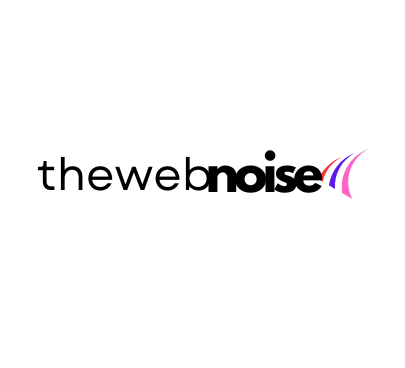iOS 18.3 update is here! Take a look at 11 key new features of the official version at once
Apple officially released the iOS 18.3 RC update (version number 22D60) to developers today.

This is also the last test version before the official version is released.
If no major problems are found during the test, this version will become the official version. According to the current schedule, the official version of iOS 18.3 is likely to be launched next week.
Let us take a first step and learn about the important new features that iOS 18.3 will bring in advance.

Summary of new features in the official version of iOS 18.3 RC
1. Visual intelligence adds recognition of animals and plants and calendar
Apple first added the new visual intelligence function to the entire iPhone 16 series in the official version of iOS 18.2, which can use camera control to enable AI camera shooting and analysis of object and location information.
Now after the iOS 18.3 update, it has once again enhanced the visual intelligence function, which can Use the iPhone 16 lens to identify plants and animals, read dates from posters or flyers, and add events to your iOS calendar.
2. Disable news and entertainment notification summary function
Previously, the international organization “Reporters Without Borders” (RSF) criticized Apple Intelligence’s notification summary for having serious errors in summarizing news.
The summary of news highlights can easily mislead users. Now Apple has also urgently fixed this problem in iOS 18.3 Beta 3, first deactivating the news and entertainment categories.
Apple Intelligence notification summary:
This feature is currently only a temporary measure, and the feature will be re-enabled after adjustments in future updates.
3. Modify notification summary display style
Summary notifications now display text in italics to distinguish standard notifications from summary notifications.
4. The notification summary is changed to beta version function description
In order to prevent the Apple Intelligence notification summary function from causing controversy, Apple has also set up the “Notification Summary” in iOS 18.3 and additionally marked this function as a beta version and errors may occur.
At the same time, during the setting process, Apple specifically added “The summary function may To change the meaning of the original title, please confirm the important information again. “Prompt explanation.
5. Added notification summary individual disabling function to the lock screen
Users can also disable the notification summary function for individual applications directly on the iOS 18.3 lock screen. Just slide on the notification and click the “Options” button to enter the setting interface for turning off the summary function.
6. Camera control function menu adjustment
The camera control function settings unique to the iPhone 16 series models have been adjusted by tapping the shutter option, from the original “Lock AE/AF” to “Lock Focus and Exposure”.
At the same time, the clean preview menu has been separated, and the ability to press the shutter button has been added. Hide App control item description.

7.Genmoji integrated messaging APP
In the new version of iOS 18.3, a ” Genmoji ” function menu has been added to the Messages APP, which means that Genmoji can be called directly from the message to quickly generate emoticons.
8. Camera control icon supports dark mode
The previous iOS 18.2 update was able to support all icon menus in the system to automatically change with dark colors, except for the auxiliary use of camera controls, which still maintain the original bright colors.
Now in iOS 18.3 Beta 1, the problem of camera controls supporting dark styles has also been fixed.
9. Adjust the Siri icon in the control center
The icons for inputting conversations with Siri in the Control Center of iOS 18.3 also have new changes, from the original keyboard icon to the Siri exclusive logo.
10. App Store supports natural language
iOS 18.3 also introduces the natural language search function to the App Store. Now you can search for various APPs or games in a colloquial manner, such as “Let me exercise”, “shooting games”, etc., and the corresponding application will be quickly found.
10. Fix computer double calculation
After Apple launched a new computer APP for iOS 18, one of the functions that allowed repeated calculation of equal signs was removed. Now in the iOS 18.3 update, the function of repeated calculation of equal signs has been added back again.
11. Fixed multiple errors
Apple has also fixed a number of bugs in iOS 18.3, including exceptions in keyboard input to Siri requests, and issues with Apple Musi music playback.
- Fixed an issue where the keyboard could disappear while typing a Siri request
- Solved the problem that after closing Apple Music, music playback continues until the end of the song
When will iOS 18.3 be officially launched?
Apple is expected to release the official version of iOS 18.3 on January 29 , but the official has not yet confirmed the exact time.