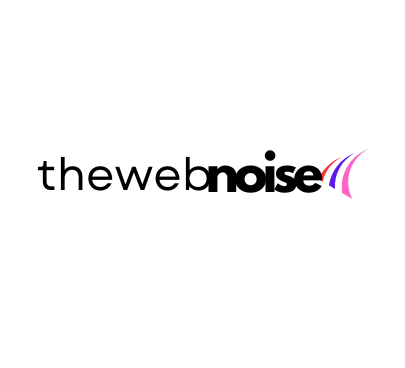An APK file how to install for android ,iOS , PC learn process?
An APK file is something you’ve probably heard of if you possess an Android device. But what is it exactly, and why is it significant? We’ll go over all the information you need to know about APK files in this article.

Describe the APK file.
The acronym APK stands for “Android Package Kit.” On Android smartphones, this kind of file format is used to distribute and install software.
APK files include the programme’s code, resources, assets, and manifest file, as well as anything else required to operate the app on an Android device.
In simple word APK File,
A file with the APK file extension is a package file used to distribute apps on Google’s Android operating system.
APK files are saved in the ZIP format and are typically downloaded directly to Android devices, usually via Google Play, but can also be found on other websites.
Some of the content found in a typical APK file includes an AndroidManifest.xml, classes.dex, and resources.arsc file; as well as a META-INF and res folder.
What makes APK files crucial?
Because they allow users to install programs outside of the Google Play Store, APK files are crucial.
While Google Play is the main repository for Android apps, many are not made available there for a variety of reasons. For instance, certain programs may be restricted from the store for breaking the rules, while others might only work on specific platforms or devices.
Users can also install earlier versions of programs by using APK files. Users can delete the latest update and install an earlier version of the software using the APK file if it contains bugs or creates problems.
| APK is also an abbreviation for some terms that are unrelated to Android apps, like admin private key and amplitude phase keying. |
How to download an APK file?
Downloading an APK file is straightforward, but it’s essential to take caution when downloading from third-party sources. Here are the steps to download an APK file:
- Go to the website that offers the APK file for download.
- Click on the download link for the APK file.
- If prompted, allow the device to download files from unknown sources in the settings.
- Once the download is complete, open the file to start the installation process.
It’s crucial to only download APK files from trusted sources to avoid downloading malware or viruses onto your device.
How to install an APK file?
To install an APK file, follow these steps:
- Download the APK file from a trusted source.
- Go to your device’s settings and allow installation from unknown sources.
- Open the APK file from your device’s file manager.
- Follow the on-screen instructions to complete the installation process.
|
It’s important to note that installing apps from unknown sources can put your device at risk. Only install APK files from sources you trust.
How Open an APK File on iOS
You can’t open or install APK files on an iPhone or iPad because the file is built in an entirely different manner than apps used on those devices, and the two platforms aren’t compatible with each other.
iOS apps are stored in a format that uses the IPA file extension.
| Learn more about geeky |
How to Extract APK Files
You can also open an APK file from a desktop operating system with a file extractor tool. (Try one from our Best Free Zip & Unzip Programs list.) Since APK files are simply archives of multiple folders and files, you can unzip them with a program like 7-Zip or PeaZip to see the different components that make up the app.
Doing that, however, doesn’t let you actually use the app on a computer. To do so requires an emulator (like BlueStacks), which essentially runs the Android OS on the computer.
How to Convert an APK File
Although a file conversion program or service is normally necessary to convert one file type to another, they’re not very useful when dealing with APK files.
This is because an APK file is an application that’s built to run on specific devices only, unlike other file types like MP4s or PDFs that work on a variety of platforms.
Instead, if you want to convert your APK file to ZIP, you’d use the instructions explained above. Either open it with a file extraction tool and then repackage it as a ZIP, or simply rename the .APK file to .ZIP.
As you read above, you can’t convert an APK file to IPA for use on iOS, nor can you convert APK to EXE to use the Android app in Windows.
However, you can normally find an iOS alternative that works in place of the Android app that you want to be installed on your iPhone or iPad. Most developers have the same app available on both platforms (an APK for Android and an IPA for iOS).
Instead of an APK to EXE converter, install a Windows APK opener from above and then use it to open the Android app on your computer; it doesn’t need to exist in the EXE file format for that to work.
FAQAPK files: Can they destroy my device? It is also a good idea to use an Android antivirus programme. To reduce the risk of your device being infected by a malicious programme, only download from websites you know and trust. How legal are APK files? On my Android smartphone, where can I find APK files? There are several alternatives to the file managers that are included on some mobile devices in the Google Play Store. |
Conclusion
APK files are an essential part of the Android ecosystem. They allow users to install apps from outside the Google Play Store and install older versions of apps. However, it’s important to take caution when downloading and installing APK files. Only download from trusted sources, and ensure your device’s settings are configured to protect you from malware and viruses.