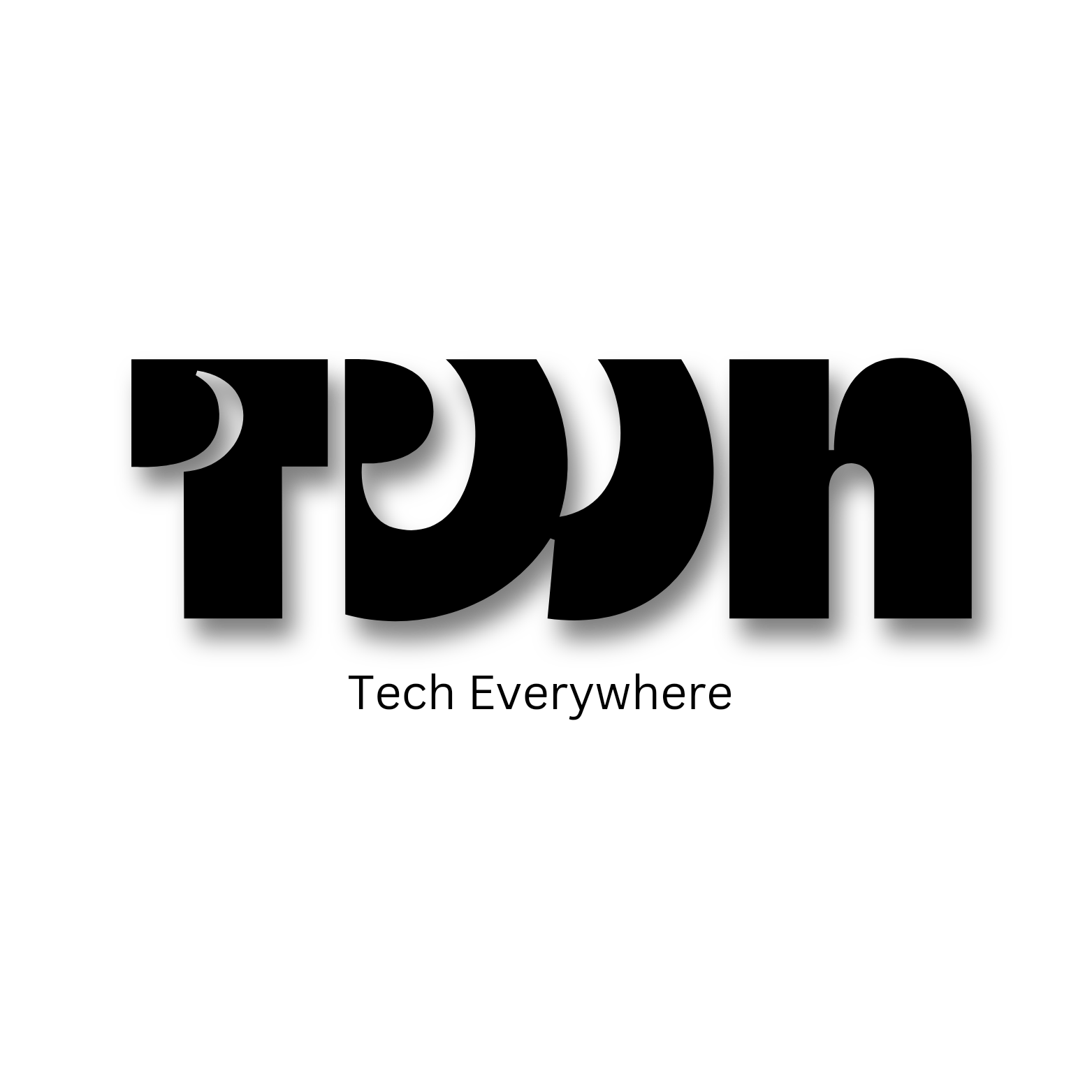Microsoft has introduced AI-driven features for Copilot+ PCs, including an improved Windows Search and “Click to Do.”
Microsoft has announced new AI-powered experiences coming to its new Copilot+ PCs. The company plans to launch these new features in preview on Copilot+ PCs in November.
Windows Recall
Microsoft has overhauled the controversial Windows Recall feature with a bigger focus on privacy and security. It allows users to quickly find documents, apps, messages, and more that were previously used on the device.
The Recall feature was first supposed to debut with Copilot+ PCs back in June.
However, cybersecurity researchers found that Recall stores data in unencrypted format, making it easier for hackers to steal sensitive information.
In response to security concerns, Microsoft has made Recall an optional feature and is now disabled by default on Copilot+ PCs. Moreover, users will also be able to completely remove it from their systems. Microsoft has also improved Recall’s security with encryption and Windows Hello authentication.
Additionally, Recall’s data is now isolated in VBS Enclave, and it’s no longer accessible to other users and third-party apps.
Read Also Top 6 AI Tools for 2023: The Future of Business Automation
Microsoft has added a new security feature to automatically filter out sensitive information such as credit card details and passwords.
“Following the announcement in May, we listened to our community emphasizing the need for additional default security layers.
We have taken the time to make Recall even more secure by default, ensuring our customers feel confident that their data is safe and secure, right from the start,” said John Cable, Vice President, Program Management, Windows Servicing and Delivery.
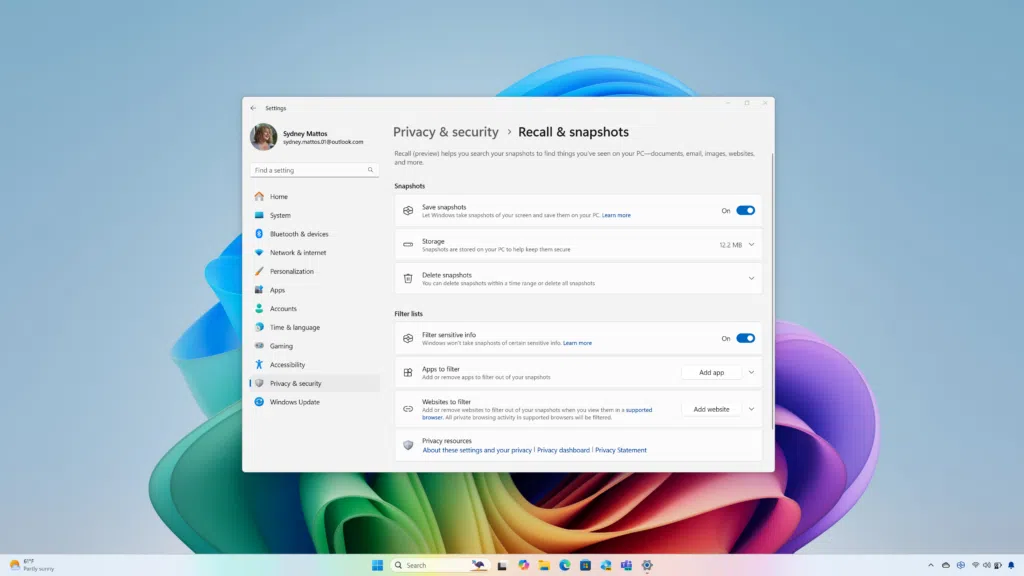
Microsoft is just about to begin testing the Recall feature with Windows Insiders on Copilot+ PCs with an Arm-based processor. The company will roll out Recall preview to Copilot+ PCs with Intel- and AMD-based processors in November.
Click to Do
Click to Do is a tool that places an interactive overlay on the top of the PC screen, which detects images or text and suggests relevant actions users can take immediately.
It enables users to perform tasks without switching between different applications manually.
For example, the Click to Do feature may suggest actions like removing backgrounds using MS Paint or performing a visual search in Bing.
It also assists users with text-related tasks such as sending emails, opening websites, and summarizing or explaining text in line.
To access the Click to Do option, users simply need to press the Windows key and click the mouse while using the Snipping Tool or Print Screen.
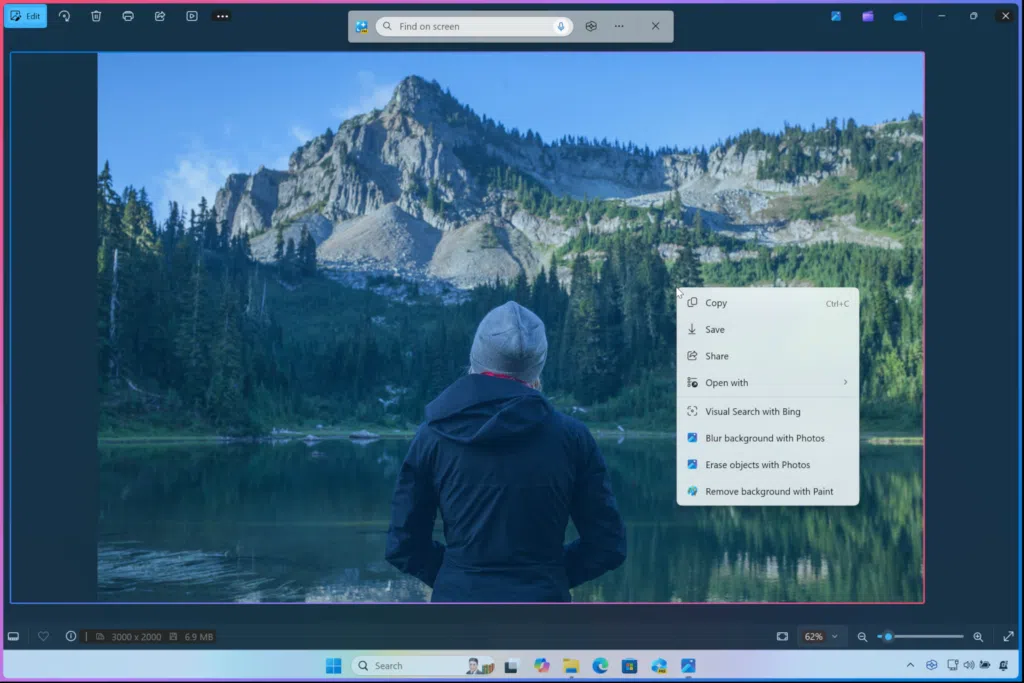
Microsoft will keep listening to the feedback from the Windows Insider community to improve these new features for Copilot+ PCs. The company plans to start rolling out these updates gradually to select devices and markets in November.
Improved Windows Search
Microsoft has announced an improved Windows Search experience that makes it easier for users to find files—such as documents, settings, or photos—on Copilot+ PCs. Users can now search for files simply by describing them in their own words, like “BBQ party.”
This enhanced Windows search feature will also work offline on Copilot+ PCs. Microsoft plans to roll out this functionality to File Explorer, with support for Windows Search and Settings expected later this year.
Other improvements and app updates coming to Windows 11 Copilot+ PCs
Microsoft has announced a new AI feature that will let users convert their low-resolution photos into high-quality images.
The super resolution feature will leverage the advanced capabilities of a 40+ TOPS NPU to let users quickly enhance their photos to 4K resolution.
The Paint app is getting new generative fill and erase features to help users remove unwanted elements or add new ones in images.
Last but not least, Microsoft notes that several popular apps (such as Chrome, Zoom, 1Password, and Slack) are already available for Copilot+ PCs with Arm-based processors.
The company is now adding support for new native apps, including Sketchbook Pro, Arc Browser, and Google Drive.
Microsoft has also announced the release of some popular apps like ExpressVPN, Private Internet Access, Surfshark, and Windscribe.
In related news, Microsoft has also started rolling out the Windows 11 2024 Update to Windows 11 customers. This feature update brings an enhanced Energy Saver, File Explorer improvements, and other new features, and you can find more details in our separate post.