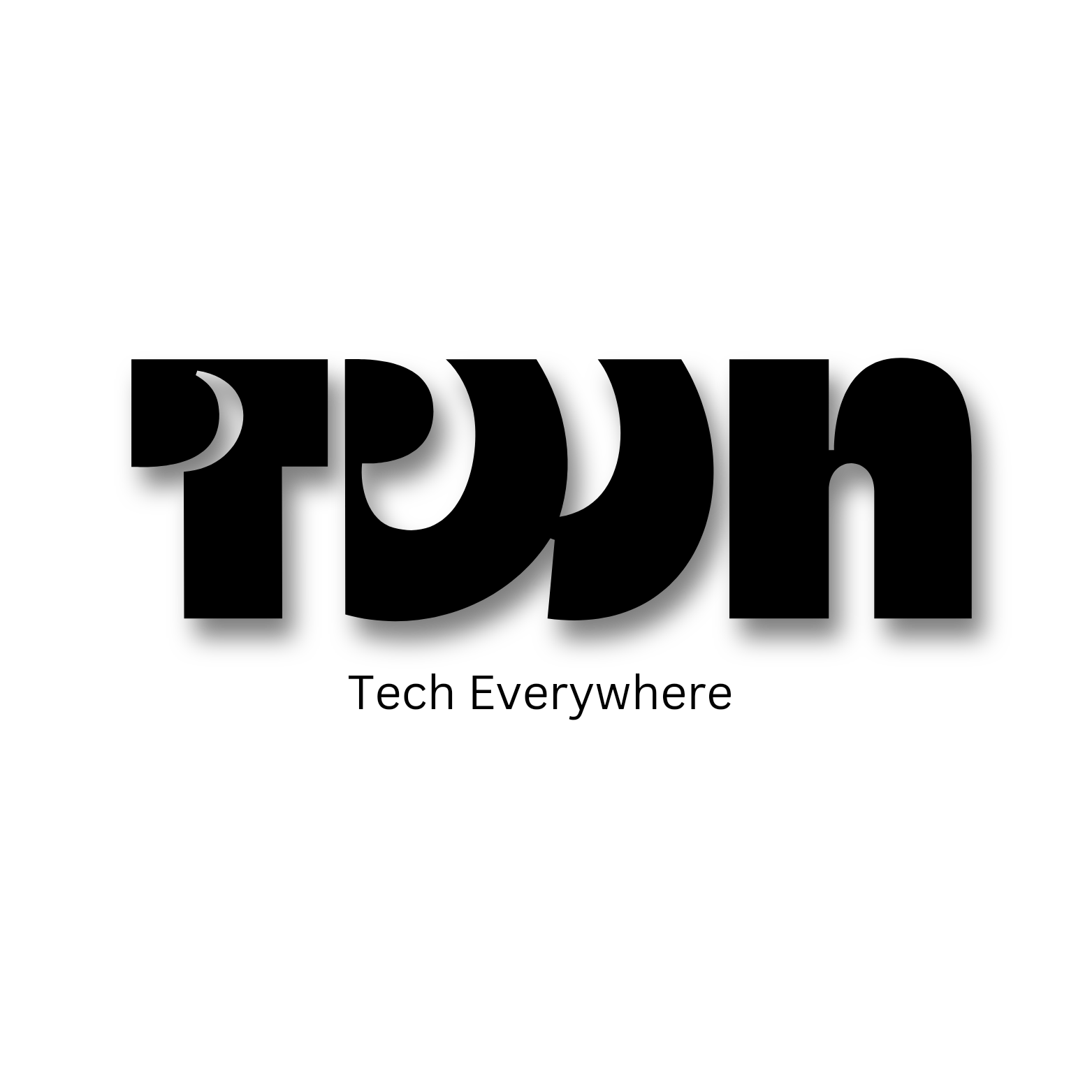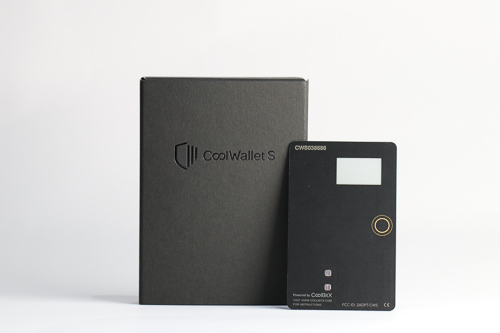Cool Wallet S Review
Overview of the Company
In 2016, CoolBitX was founded in Taiwan with the goal of developing blockchain-based security solutions. In 2016, the Company developed an early version of a mobile hardware wallet, which has now been decommissioned and replaced with the Cool Wallet S, which was just released. In 2018, despite the fact that rivals like Keep Key, Trezor, and Ledger were already well-established in the industry, Cool Wallet S quickly rose to prominence.
Overview of the CoolWallet S
The Cool Wallet is a groundbreaking achievement in the cold storage industry, and it offers a unique perspective on the industry. There is no question that the design of the wallet corresponds to the first part of the wallet’s name.
It is the first hardware wallet that does not require a computer to be linked via USB; instead, it is operated by a smartphone app on the device. Cold storage is used by CoolWallet, just as it is by other hardware wallets, to keep your tokens safe and out of reach of cybercriminals.
Overview of the device
The Cool Wallet S is a credit card-like device that is both small and stunning in appearance. Its dimensions are 85.6 millimeters in length, 53.98 millimeters in breadth, and 0.8 millimeters in thickness. For maximal autonomy, it is equipped with a tiny screen that displays information using electronic ink (E-ink). To turn on the gadget, press the button that is placed beneath the screen.
You can easily go up to six weeks without charging the wallet, which is impressive considering the battery is so little (15mAh). It takes two hours to completely recharge the device.
In addition, CoolBitX offers a one-year guarantee on the gadget, which is always a welcome addition to any purchase.
Dimensions: 85.6 x 53.98 x 0.8 mm
Weight: 5g
Battery: Lithium ion rechargeable
Volt: 3V : 15mAh
Connectivity: Bluetooth4.1
Authentication: Physical 2FA, 2+1FA, and Biometric
Security: EAL5 + Certificate
Supported Platforms: Android 6 or later, iPhone 5 (iOS 9.1) or later
What is included within the Box?
- Cool wallet S
- USB Charging Cable
- Charger
- Instructions Guide
- Recovery Sheet
- Cool Wallet S Stickers
- Warranty Card
Key Features
- Certificate with an EAL5+ rating
The CoolWallet S, like the Ledger Nano S, is equipped with a secure chip that meets or exceeds EAL5+ security criteria. As a result of this assessment criterion (Evaluation Assurance Level), the design of the secure element is guaranteed to be semi-formal in nature. As an added security measure, the chip has been tested to verify that any sensitive data stored on it will be difficult to extract using currently available methods.
- Security
Traditional offline wallet programes rely only on the private keys that are saved on your computer’s hard drive or in the device’s internal memory to function. Unfortunately, this means that they are easily accessible and so vulnerable to attack.
You can always store the private keys on an encrypted hard drive, but you’ll have to decrypt them before you can use them, which means your keys will suddenly become vulnerable to theft.
Cool Wallet S, on the other hand, does not reveal private keys at any point throughout the transaction process. During currency transactions, the private keys are never removed from the wallet.
An electronic wallet does the full transaction validation procedure rather than using a machine to perform the task.
In addition, the wallet is immune to manipulation attempts and provides an additional layer of verification security.
If a third party has physical access to your computer, it will not do any damage unless the individual has your 4-digit PIN or understands your seed. In order to gain access to the wallet, hackers would require physical access to the seed.
- Supported Currencies
Ripple/XRP
Ethereum
Litecoin
Bitcoin Cash
Binance Coin
Horizen
Icon
Stablecoins and all ERC20 tokens.
How to Install and Configure CoolWallet S?
Step 1: First and foremost, download the CoolBitX Crypto application.
Step 2: After you have downloaded the App, you must run it. Check to see that Bluetooth is enabled.
Step 3: Activate your CoolWallet S device.
Step 4: To link the device with the programme, choose the relevant serial number (which is displayed on your CoolWallet S) and then click “Connect.”
Step 5: You will be requested to input a Bluetooth pairing code into the programme at this point.
Step 6: To connect the CoolWallet S to the linked device, enter the code into the associated device and confirm connection.
Step 7: Once linked, you have the option of creating a new wallet or restoring an already existing wallet.
You will be able to connect your tokens to this primary wallet. You may establish a Wallet Seed either using an App or through a credit card.
Step 8: Select “By Card” from the drop-down menu after clicking on the “Create” button.
Step 9: Determine the length of your seed, for example, 12, 18, or 24 inches.
Step 10: Press the “Generate” button. The number will display on your CoolWallet S as a 5 digit number that has been produced at random. This is the initial digit of your seed’s identification number.
Step 11: Make a note of your first important number.
The second number may be seen by pressing the button on your wallet in step 12. Record the second number and continue the process with the remaining 12 to 24 five-digit keys until you have completed the puzzle.
Step 13: After you’ve written down all of your figures, add them all together and submit the total into the application for verification.
Step 14: Once your information has been validated, you are ready to use it.
Verdict
The CoolWallet S performs an outstanding job of protecting your belongings while also allowing you to move around without being restricted. Increased user comfort is provided by this equipment, which is the most “nomadic” currently accessible.
Customers’ questions are answered promptly by the CoolBitX team, which checks the application on a regular basis and reacts to their inquiries. Considering the CoolWallet S’s perceived value, we feel it is worth the asking price for the time being.
Read Next – Koinly Tax solution
Stay Tuned