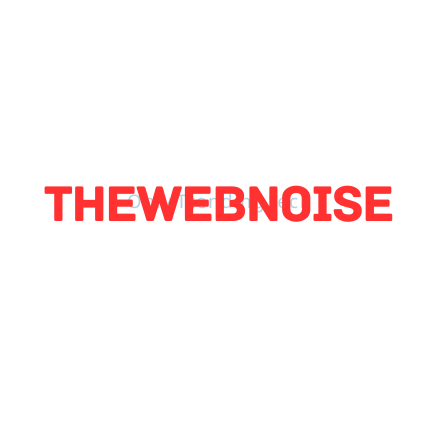10 applications that I install on every phone
Everyone uses their smartphone in a different way and this is reflected in the applications they install. I can’t do without these 10.
I don’t know about others, but when I test a phone, I just put my SIM card in it and use it as my primary device. I do not see any other way to get to know all the advantages, disadvantages, and interesting sides of a smartphone better than to simply use it every day. When you change phones frequently, it’s easy to get into some habits. In my case, it turned out that in order to be able to use the phone, I need to install exactly 10 programs on it.
Top 10 Android applications for me:
1. Password Manager – Kaspersky
The first app he always installs on every smartphone is the one I use to store passwords. My choice fell on Kaspersky thanks to his very good integration of his PC and Android applications. It not only fills my passwords in web browsers but also in applications. Additionally, on Android, I can authenticate myself with a fingerprint. After installing this program on my phone, I no longer need to enter any password anywhere.
2. Social Media – Messenger
It can be argued that there is an army of messengers better than Facebook, if only for their security. However, Messenger is the messenger that allows you to contact the largest number of friends, which is why it remains the number 1 tool for me.
3. Banking – Moje ING
Since I bought a smartphone with NFC for the first time, I never went back to paying with a card or cash. And although I can use Google Pay ( which has got many great features now ) for payments, for me, when it comes to payments, it’s all about simplicity. Let’s say that I am not a person who sums up all expenses at the end of the month or needs additional tools to manage my finances. My ING ensures trouble-free operation for me, and since I have an account with this bank, it seems natural to me to use this payment application.
4. Internet browser – Edge
I switched to edge as soon as it appeared in the Play Store and I have to admit that I have never used a more convenient mobile browser. It has everything I need – a well-thought-out interface, additional functions (e.g. default ad blocking, collections, or the ability to send a page to a browser open on a computer) and fast operation make it possible that I will probably never use mobile Chrome or any browser provided by the manufacturer
5. Mail – Outlook
If we are already on the subject of Microsoft products, we cannot fail to mention the mobile e-mail client, i.e. Outlook. A simple configuration with a domain that is less and less used today. and an intuitive interface is all that I need for a mobile client. An additional advantage is a simple filter that accurately sorts information into “important” and “other”.
6. News management – Feedly
I start each day by reading what is happening in the world. However, I don’t want to go through dozens of pages. Feedly does it for me. In the program, I can set tracked sources, sort them into categories (e.g. music, politics, technology – any set), and then Feedly will prepare for me a list of topics that were most often discussed in them. I can of course manually browse through each list if I wish.
7. Work – Slack
I didn’t use slack ever before. It’s a pity because it is one of the most convenient tools for communication and work organization. The ability to create and manage conversations, creating threads in the event of replying to someone’s post or an easy preview of what requires your attention (marking) makes working in a team such as Antyweb not only much more convenient but possible thanks to slack.
8. Public transport – OLA & UBER
It just so happens that while living in Metro city, many places can be reached by public transport/Taxi faster than by own vehicle. Therefore, without the connection checking application, there is no need to do. through apps can calculate my transport expenses too.
9.Shopping – OLX
Any hobbyist will admit that one of the best things that technology has brought about is the ability to easily buy and sell used equipment. In my case, things related to music are in the spotlight – records, guitars, effects, or accessories. This is how, literally two days ago, Washburn, which I have been hunting for a long time, landed at my place and it has become my ritual to check every now and then what appeared in the categories I observe.
10.True caller-
Very often, we hear of incidents where Truecaller made a significant impact in someone’s life. These range from fighting crime with law enforcement agencies, to preventing financial fraud and even saving lives.
Now I know all detail before attending any call talking to whom, spam blocker help to reduce and stop unwanted calls.
And this is what the list of applications installs on each new smartphone looks like. Of course – as the phone is used, more are reached, but the ten remain the same. How does it look like with you – which Android applications are most important to you?
10 Best Apps Should Have in Every Smartphone to Make Life Easy in 2023
Please login to join discussion